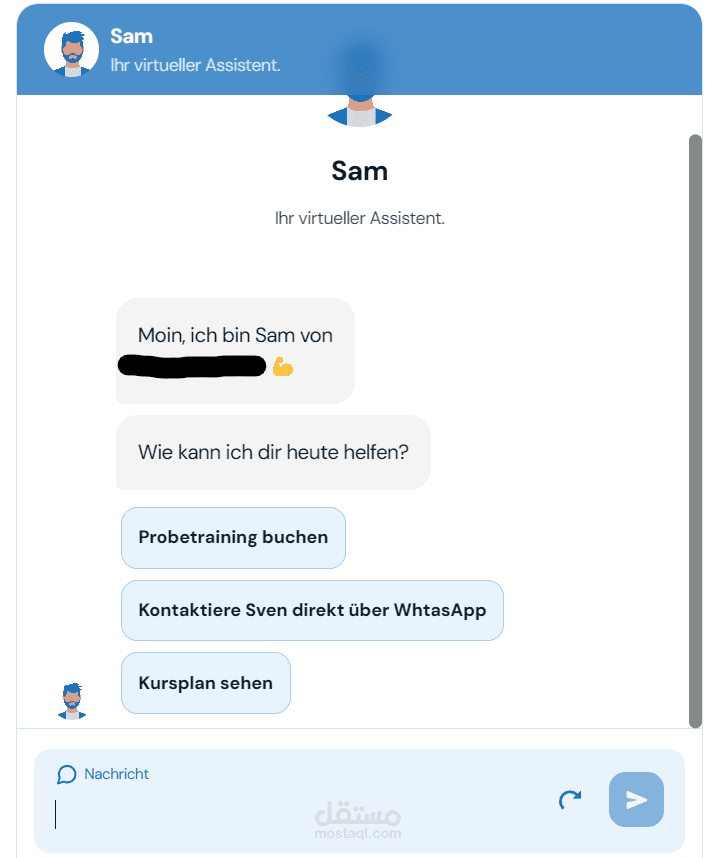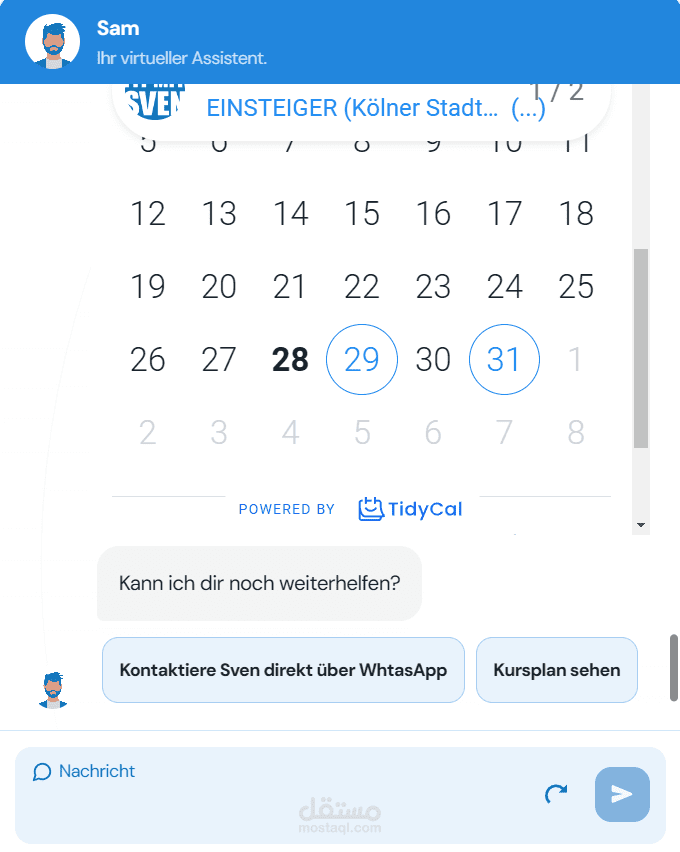روبوت محادثة لدعم العملاء بالذكاء الاصطناعي
تفاصيل العمل
تم إنشاء روبوت محادثة لدعم العملاء بالذكاء الاصطناعي للمدرب الشخصي والذي يجيب على الأسئلة الأكثر شيوعًا ويحدد مواعيد التدريب التجريبي من خلال جمع البيانات مثل أهداف اللياقة البدنية للعميل.
تم إنشاء روبوت محادثة لدعم العملاء بالذكاء الاصطناعي للمدرب الشخصي والذي يجيب على الأسئلة الأكثر شيوعًا ويحدد مواعيد التدريب التجريبي من خلال جمع البيانات مثل أهداف اللياقة البدنية للعميل.
وصف المشروع:
قمت بتطوير بوت للمدرب الشخصي باستخدام منصة Voiceflow بهدف تحسين تفاعل المدرب مع المستخدمين وتسهيل عملية حجز المواعيد والتواصل. تضمنت مراحل تنفيذ المشروع الخطوات التالية:
جمع المعلومات وتحليل المتطلبات: بدأت المشروع بجمع المعلومات الخاصة بالمدرب الشخصي من منصته الرسمية. تم تحليل هذه المعلومات لتحديد الخدمات الأساسية التي يقدمها المدرب وكيفية تنظيمها بشكل يتناسب مع البوت.
بناء البوت على منصة Voiceflow:
قمت بإنشاء البوت على منصة Voiceflow وتم تصميمه ليشمل ثلاث خصائص رئيسية:
الخاصية الأولى: حجز المواعيد - تتيح هذه الخاصية للمستخدمين حجز موعد تمرين تجريبي مع المدرب. عند اختيار هذه الخاصية، يبدأ البوت بطرح بعض الأسئلة المهمة للحصول على معلومات المستخدم اللازمة، ثم يقدم لهم تقويماً يتيح لهم اختيار الموعد المناسب. تُحفظ هذه المعلومات تلقائيًا للتواصل لاحقًا.
الخاصية الثانية: التواصل عبر واتساب - توفر هذه الخاصية للمستخدمين إمكانية إرسال رسالة مباشرة إلى المدرب عبر واتساب للتواصل الشخصي والسريع.
الخاصية الثالثة: إرسال المستدخم ل صفحل لرؤية الجدول التدريبي للدورة - تمنح هذه الخاصية المستخدمين لرؤية البرنامج التدريبي.
تم تصميم واجهة المستخدم بحيث تُظهر هذه الخصائص على شكل أزرار (Buttons) في بداية المحادثة. عند النقر على أي زر، يُوجّه المستخدم إلى الرابط المطلوب أو يُنقل إلى المرحلة التالية في عملية حجز المواعيد.
التجريب والتعديل: بعد الانتهاء من بناء البوت، تم إرسال رابط تجريبي للمدرب لتجربة البوت وتقديم ملاحظاته. بناءً على ملاحظاته، تمت إضافة وتعديل بعض التفاصيل لتحسين الأداء وضمان توافق البوت مع احتياجات المدرب.
الدمج والتكامل مع موقع المدرب: قمت بتوفير الكود النهائي للمدرب لدمج البوت في موقعه الإلكتروني على WordPress. شملت العملية شرحاً خطوة بخطوة لكيفية إضافة البوت:
تثبيت وإعداد إضافة WPcode على WordPress.
تفعيل الإضافة ولصق الكود الخاص بالبوت لتمكين ظهوره على الصفحة.
قدمت شرحاً مفصلاً في فيديو توضيحي لضمان فهم المدرب لطريقة الإعداد.
النتيجة النهائية:
تم إنشاء بوت فعال وسهل الاستخدام يعزز من تجربة المستخدمين ويسهل عملية حجز المواعيد والتواصل المباشر مع المدرب. تم دمج البوت بنجاح
على موقع المدرب على WordPress، مما يوفر حلاً متكاملاً وبسيطًا للتفاعل مع العملاء.
An AI-powered chatbot was created for personal trainers to answer frequently asked questions and schedule trial training sessions by collecting data such as the client’s fitness goals.
Project Description:
I developed a personal trainer bot using Voiceflow platform with the aim of improving the trainer’s interaction with users and facilitating the process of booking appointments and communicating. The project implementation stages included the following steps:
Gathering information and analyzing requirements: The project started by collecting information about the personal trainer from his official platform. This information was analyzed to determine the basic services the trainer provides and how to organize them in a way that suits the bot.
Building the bot on Voiceflow platform:
I created the bot on Voiceflow platform and it was designed to include three main features:
The first feature: Booking appointments - This feature allows users to book a trial training session with the trainer. When this feature is selected, the bot starts asking some important questions to get the user’s necessary information, then provides them with a calendar that allows them to choose the appropriate time. This information is automatically saved for later communication.
The second feature: Communication via WhatsApp - This feature provides users with the ability to send a direct message to the trainer via WhatsApp for personal and quick communication.
Feature 3: Send the user to Page to view the training schedule for the course - This feature allows users to view the training program.
The user interface was designed to display these features as buttons at the beginning of the conversation. When clicking on any button, the user is directed to the required link or transferred to the next stage in the appointment booking process.
Testing and modification: After completing the bot construction, a test link was sent to the trainer to test the bot and provide his feedback. Based on his feedback, some details were added and modified to improve performance and ensure that the bot is compatible with the trainer's needs.
Integration with the trainer's website: I provided the final code for the trainer to integrate the bot into his website on WordPress. The process included a step-by-step explanation of how to add the bot:
Install and set up the WPcode plugin on WordPress.
Activate the plugin and paste the bot's code to enable it to appear on the page.
I provided a detailed explanation in an explanatory video to ensure the trainer understands the setup method.
The final result:
An effective and easy-to-use bot was created that enhances the user experience and facilitates the process of booking appointments and communicating directly with the trainer. The bot has been successfully integrated into the trainer's WordPress website, providing a complete and simple solution for interacting with clients.
ملفات مرفقة
بطاقة العمل
| اسم المستقل | Ahmed K. |
| عدد الإعجابات | 0 |
| عدد المشاهدات | 14 |
| تاريخ الإضافة | |
| تاريخ الإنجاز |