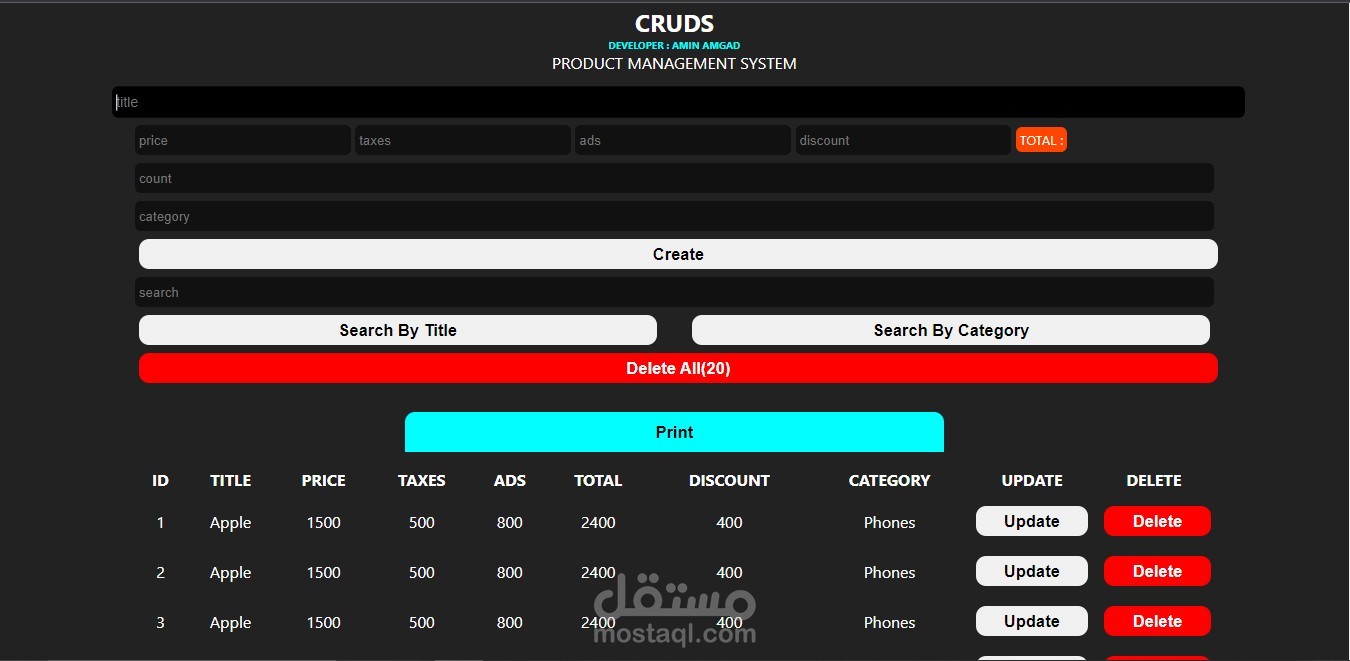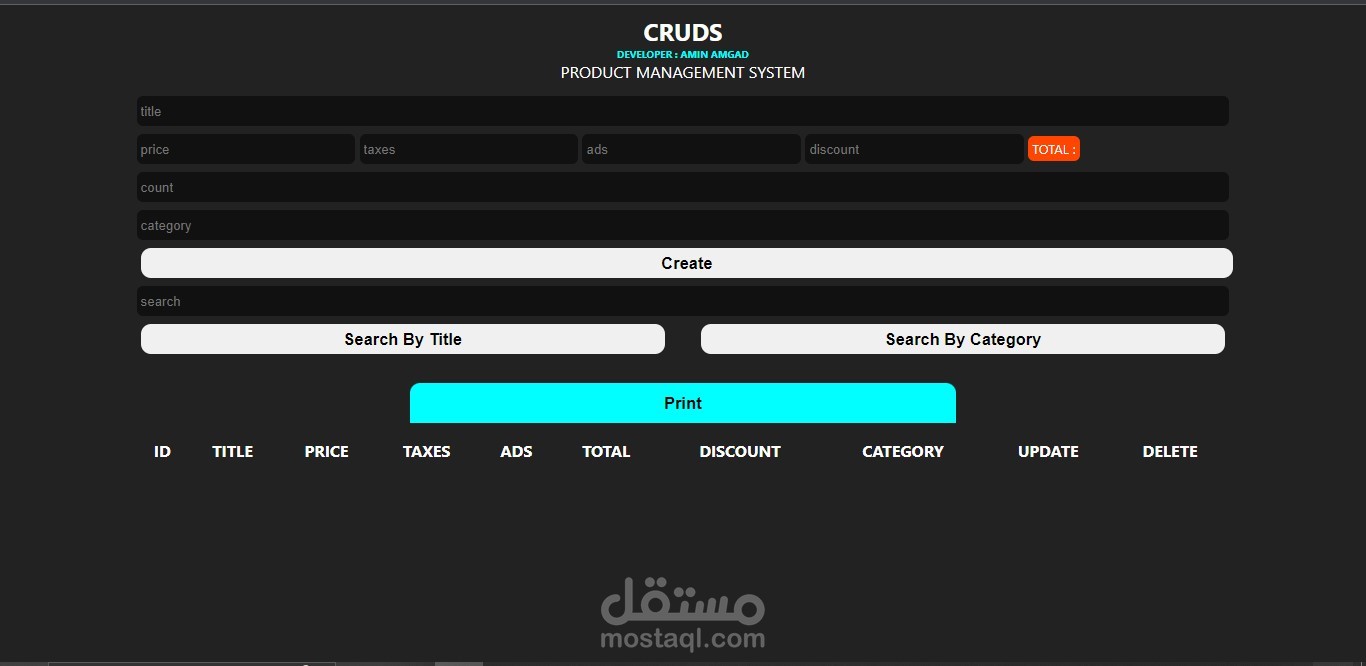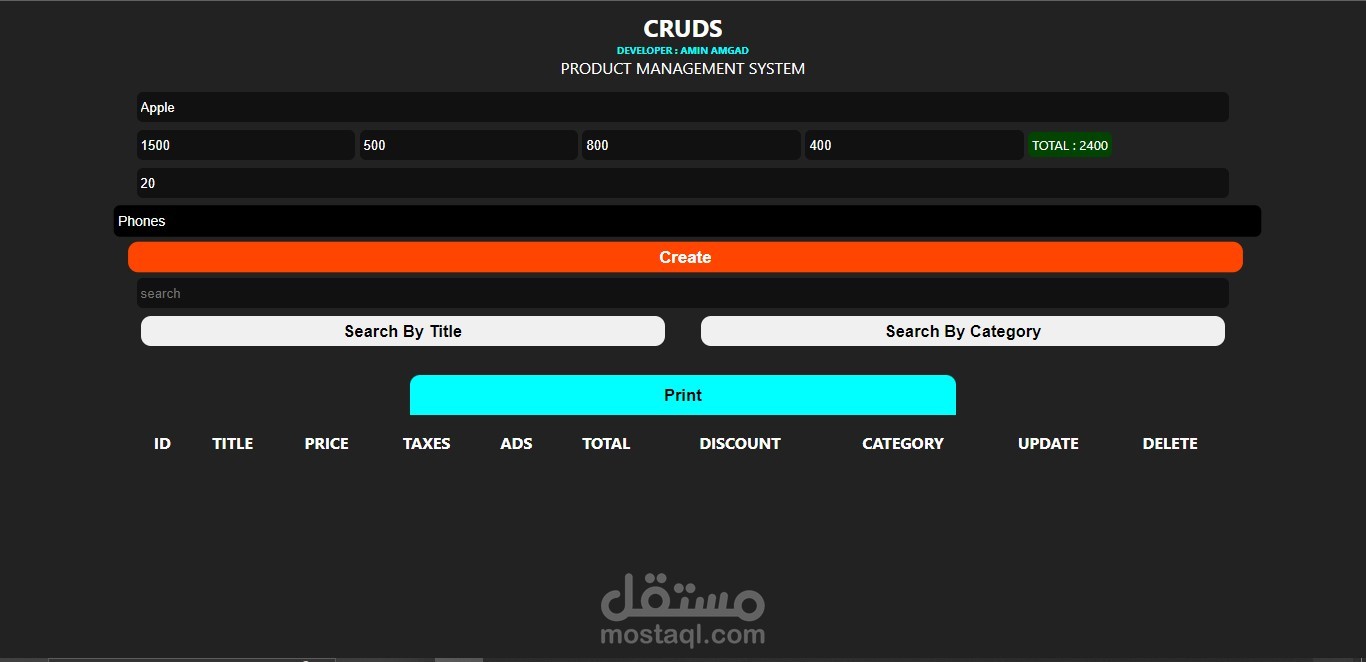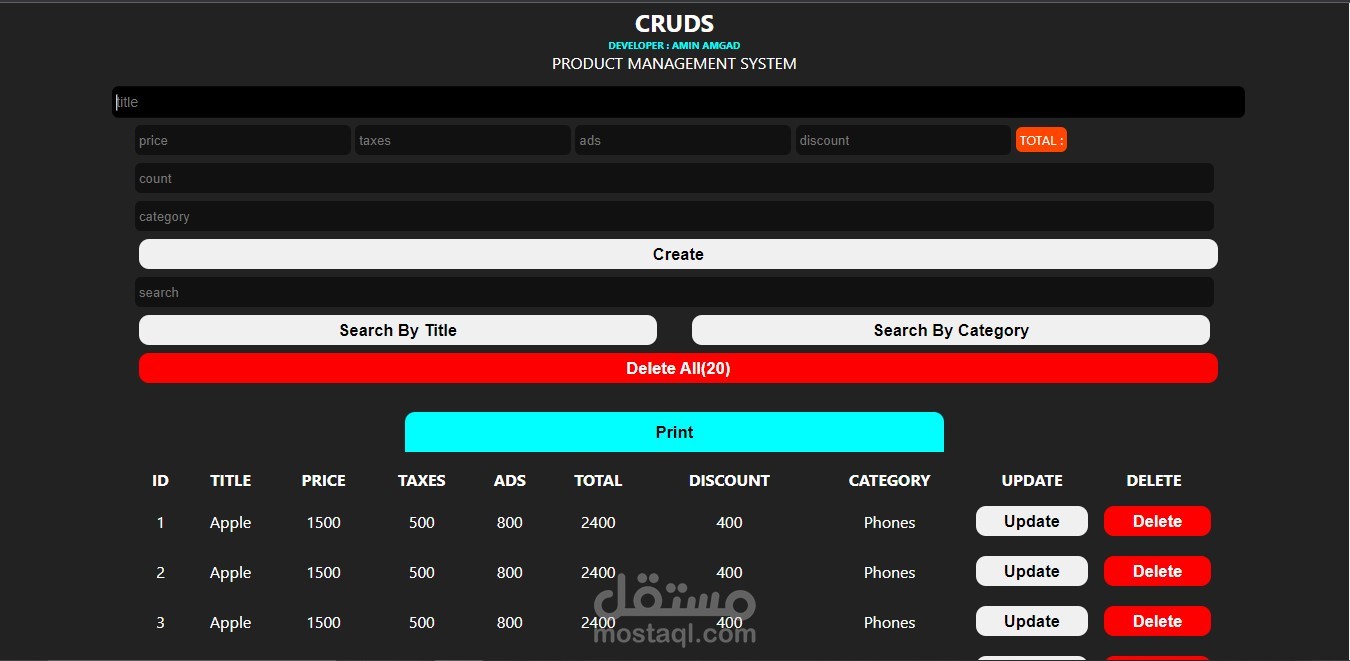CRUDS
تفاصيل العمل
A CRUDS project in JavaScript that uses local storage is a simple application that allows users to perform CRUD (Create, Read, Update, Delete, and Search) operations on user data and stores the data locally in the browser's local storage. Here's a brief overview of how the project could work:
Create: The user can enter details such as name, email, and other relevant information into input fields. Upon clicking the "Add" or "Create" button, the application will collect the data from the input fields and create a new user object. This object will be added to the local storage, effectively saving it for future retrieval.
Read: The application will display a list of all the users stored in the local storage. It will read the data from the local storage and present it in a readable format on the user interface. Each user entry may have buttons to perform update and delete operations.
Update: When the user wants to edit the details of a specific user, they can click the "Edit" or "Update" button associated with that user. This action will open a form with pre-filled data from the selected user. After making the necessary changes, the user can click the "Save" button, and the updated data will be saved back into the local storage.
Delete: Users can remove a user from the list by clicking the "Delete" button associated with that user entry. This action will remove the corresponding user data from the local storage.
Search: The application might include a search bar that allows users to enter a name or any other search criteria. As the user types, the application will filter the user list based on the search term, displaying only the relevant results.
Local Storage Handling: JavaScript's local storage API will be used to store and retrieve user data from the browser's local storage. Local storage provides a simple key-value storage mechanism that allows the application to persist data even after the browser is closed and reopened.