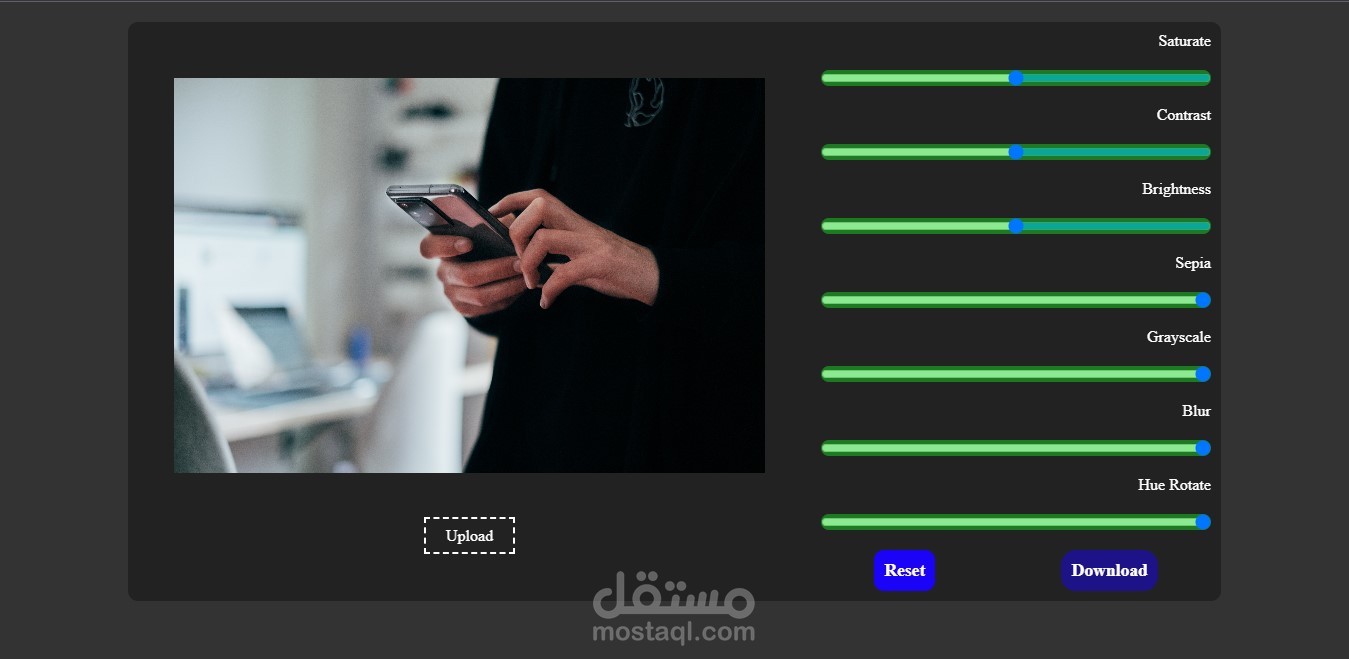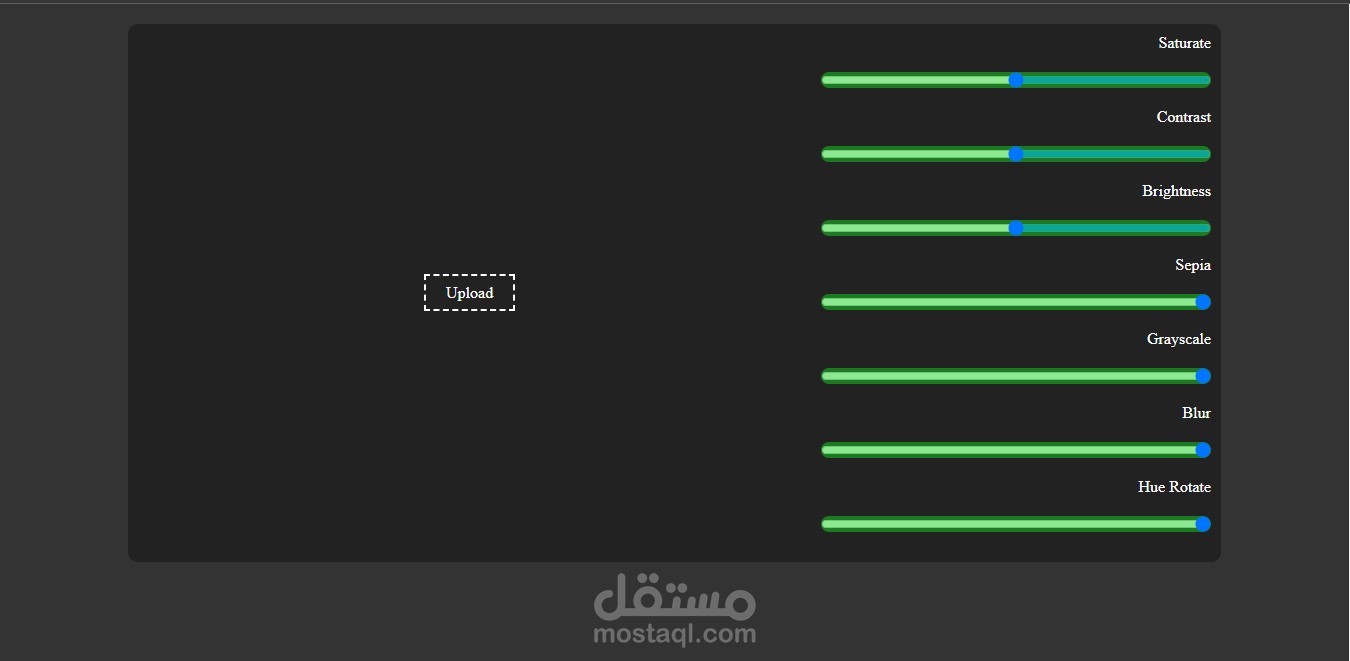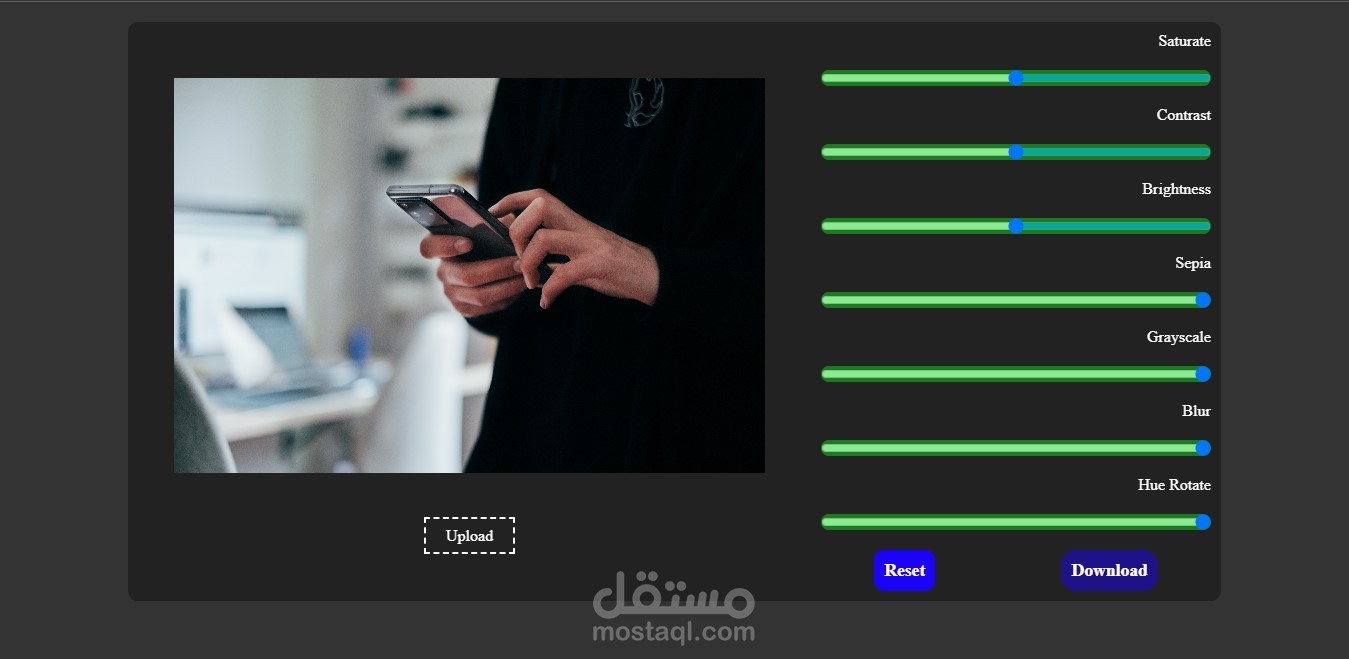Photo Editor
تفاصيل العمل
A Photo Editor project developed using JavaScript provides users with the ability to manipulate and enhance images directly in the web browser. It allows users to upload, edit, and save images using a range of image processing features. Here's a brief overview of what a Photo Editor project in JavaScript for users might include:
Image Upload: Users can upload their images from their local devices into the Photo Editor. This can be achieved using input elements or drag-and-drop functionality.
Canvas: The project uses an HTML5 canvas element as the main workspace for image editing. The uploaded image is displayed on the canvas, and all editing operations are performed on it.
Image Filters: The Photo Editor provides various image filters that users can apply to their images. Common filters include grayscale, sepia, brightness/contrast adjustments, blur, and more.
Save/Download: After editing the image, users can save the edited version back to their local device or download it directly from the web application.
Image Effects: Additional features like image rotations, flipping, and color adjustments can be included to provide more options for users to customize their images.
Responsive Design: Ensuring the project's user interface adapts well to various screen sizes and devices is important to make the Photo Editor accessible and user-friendly on different platforms.