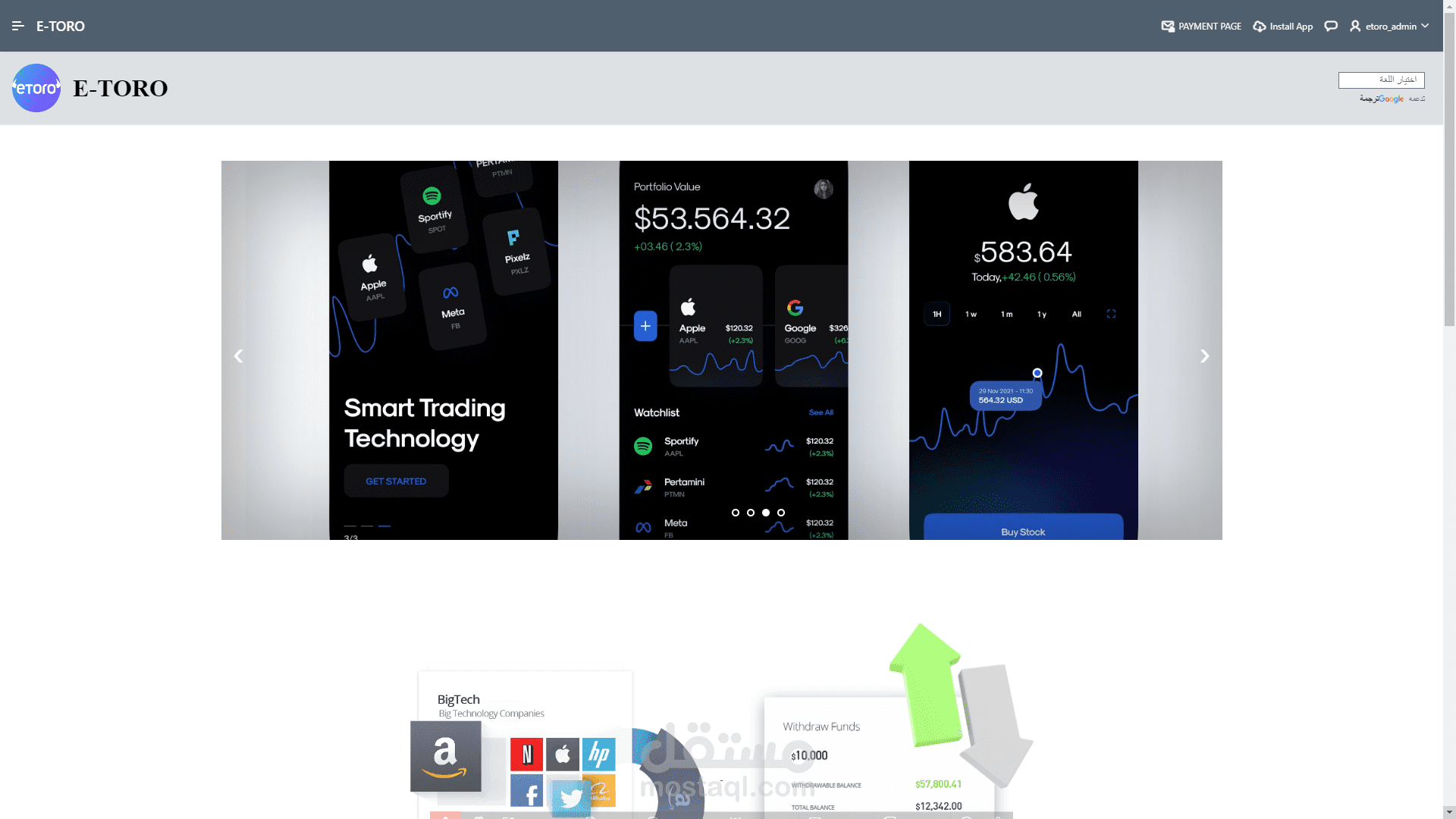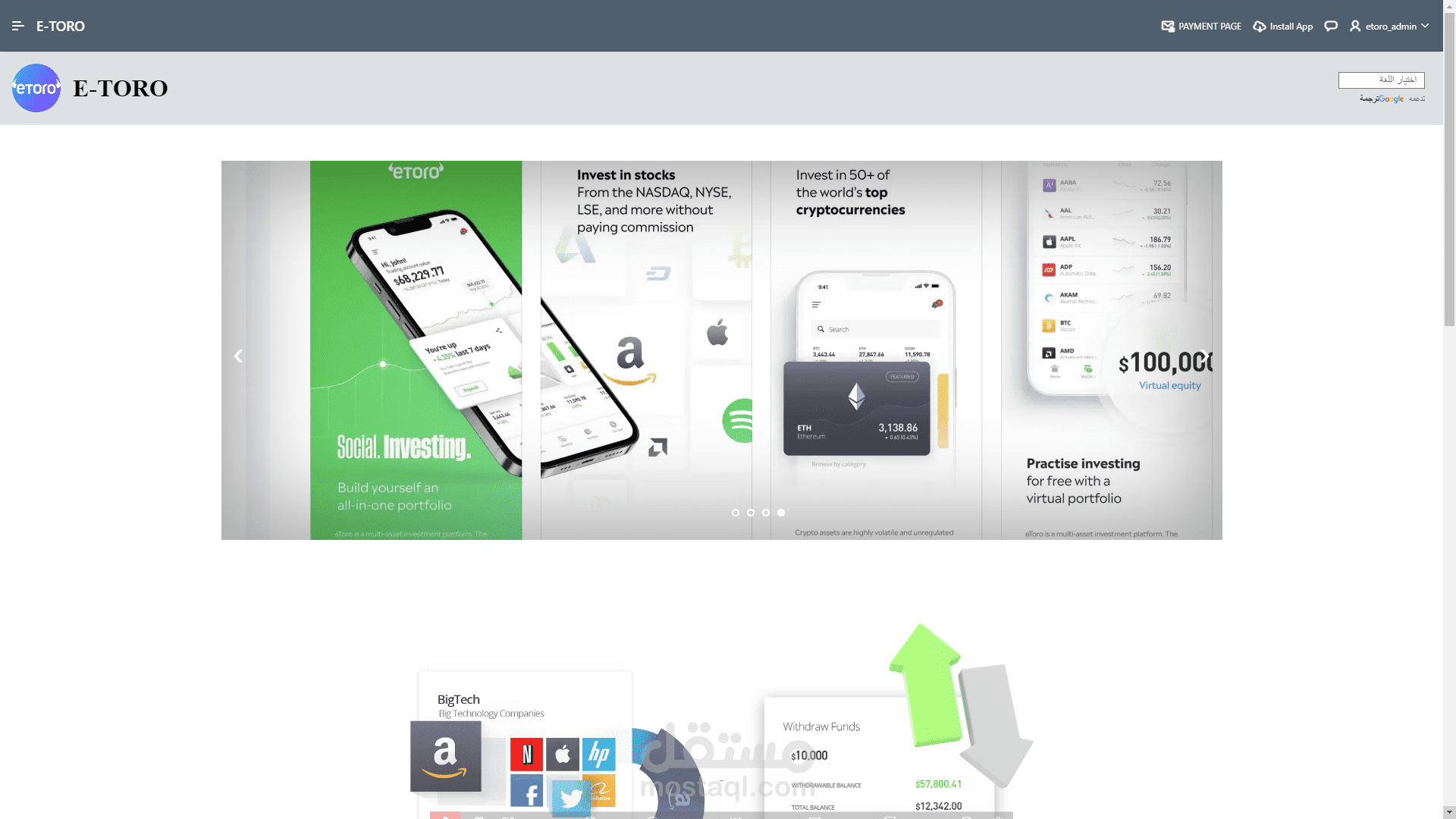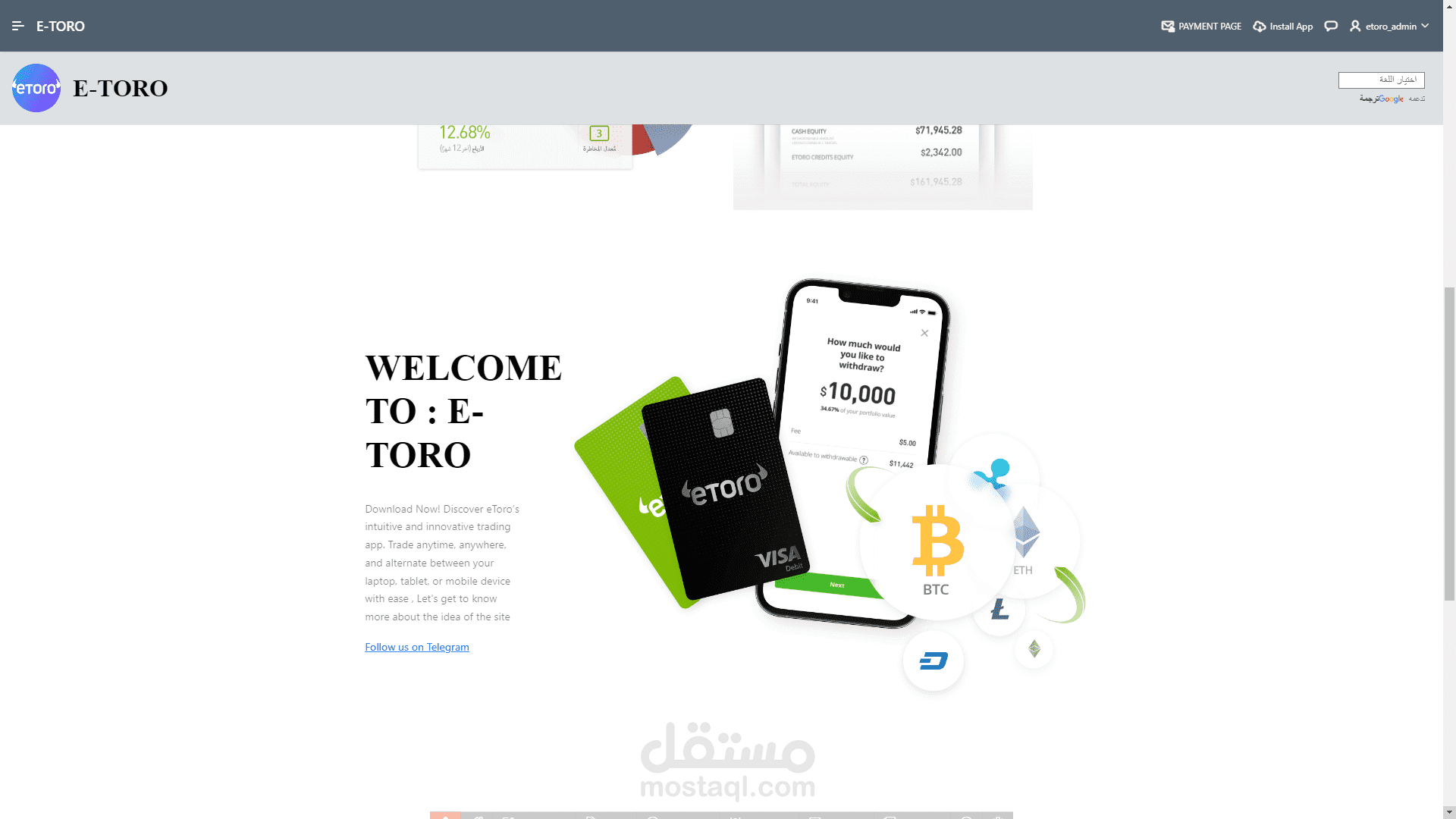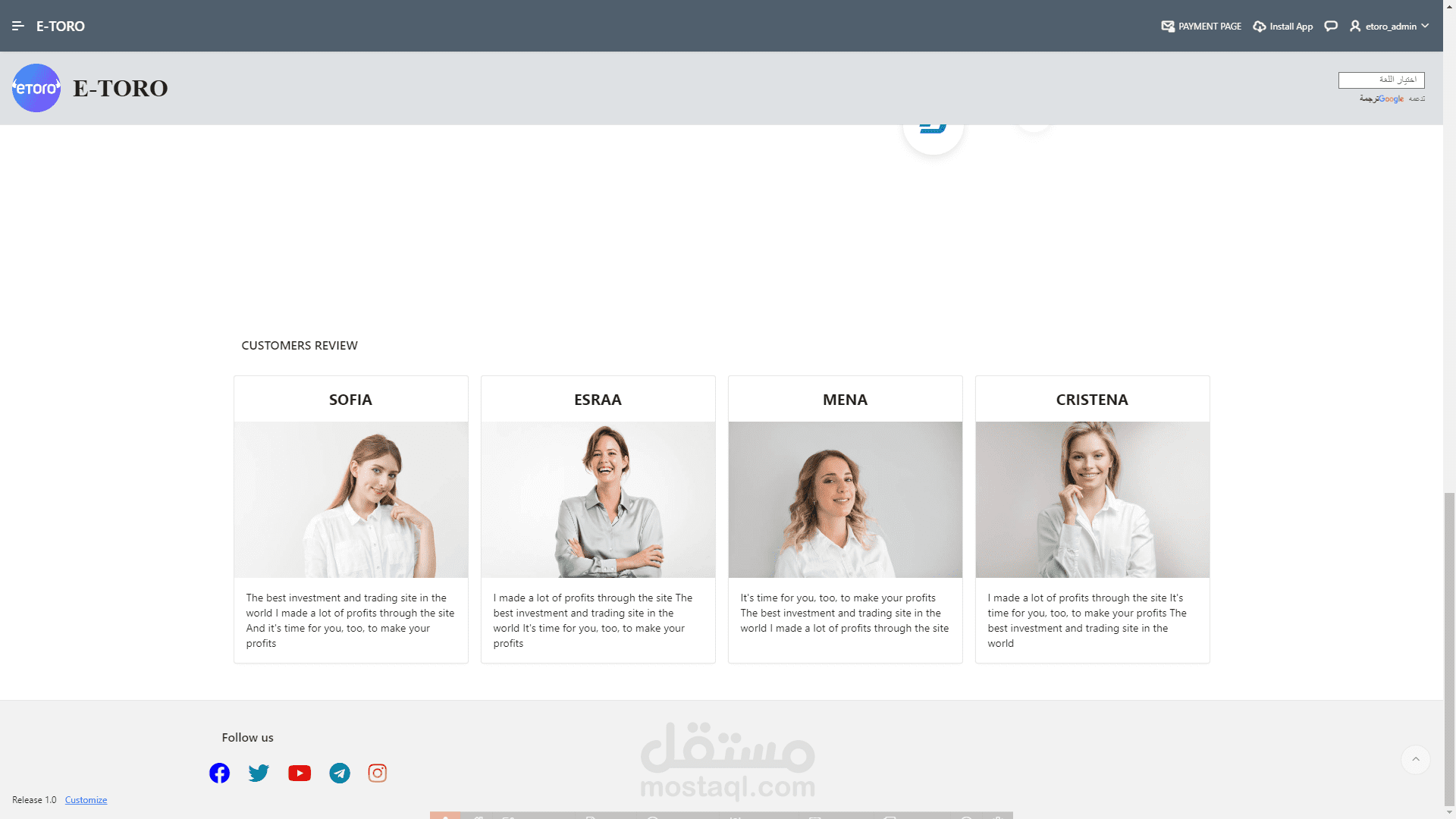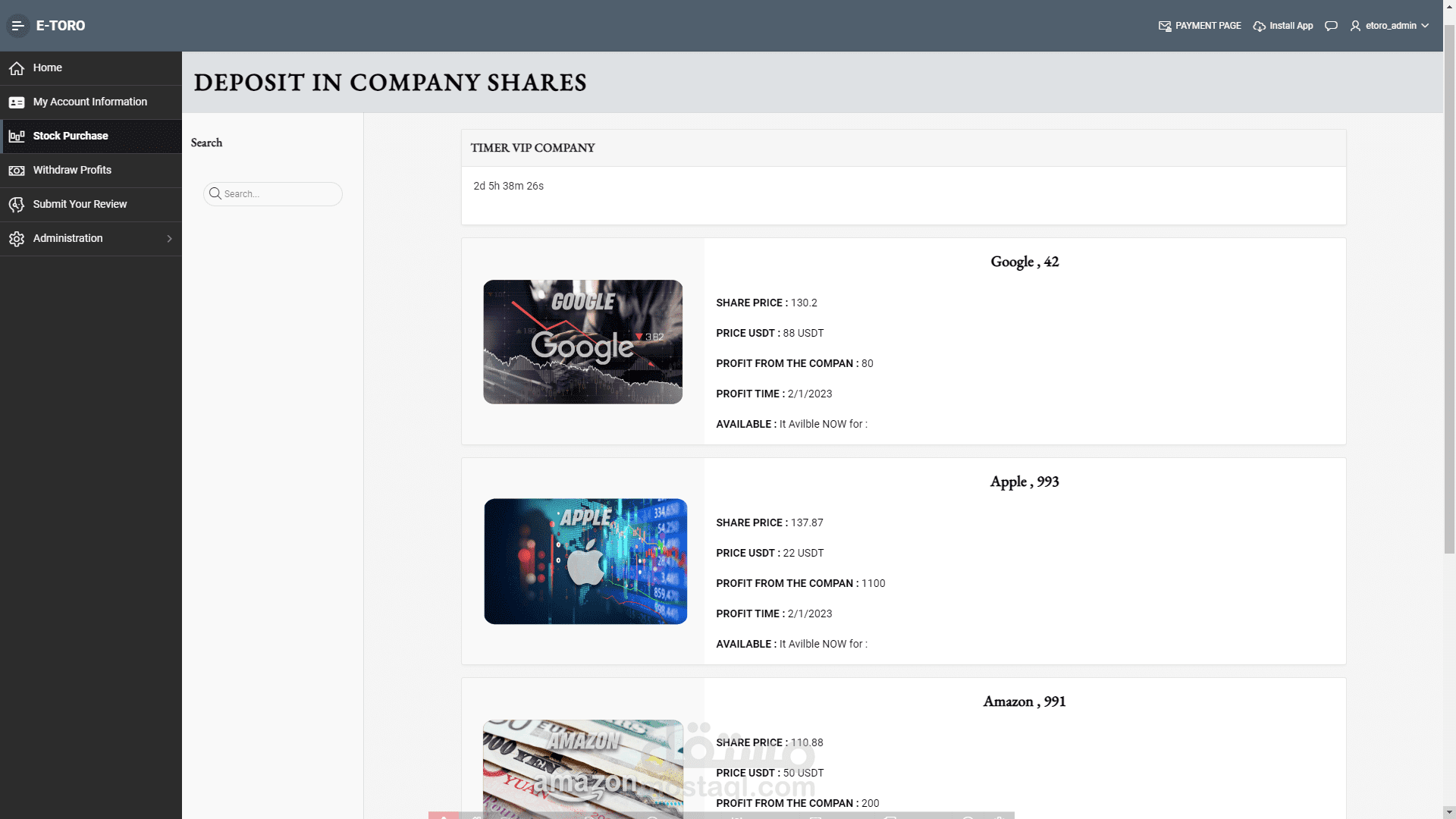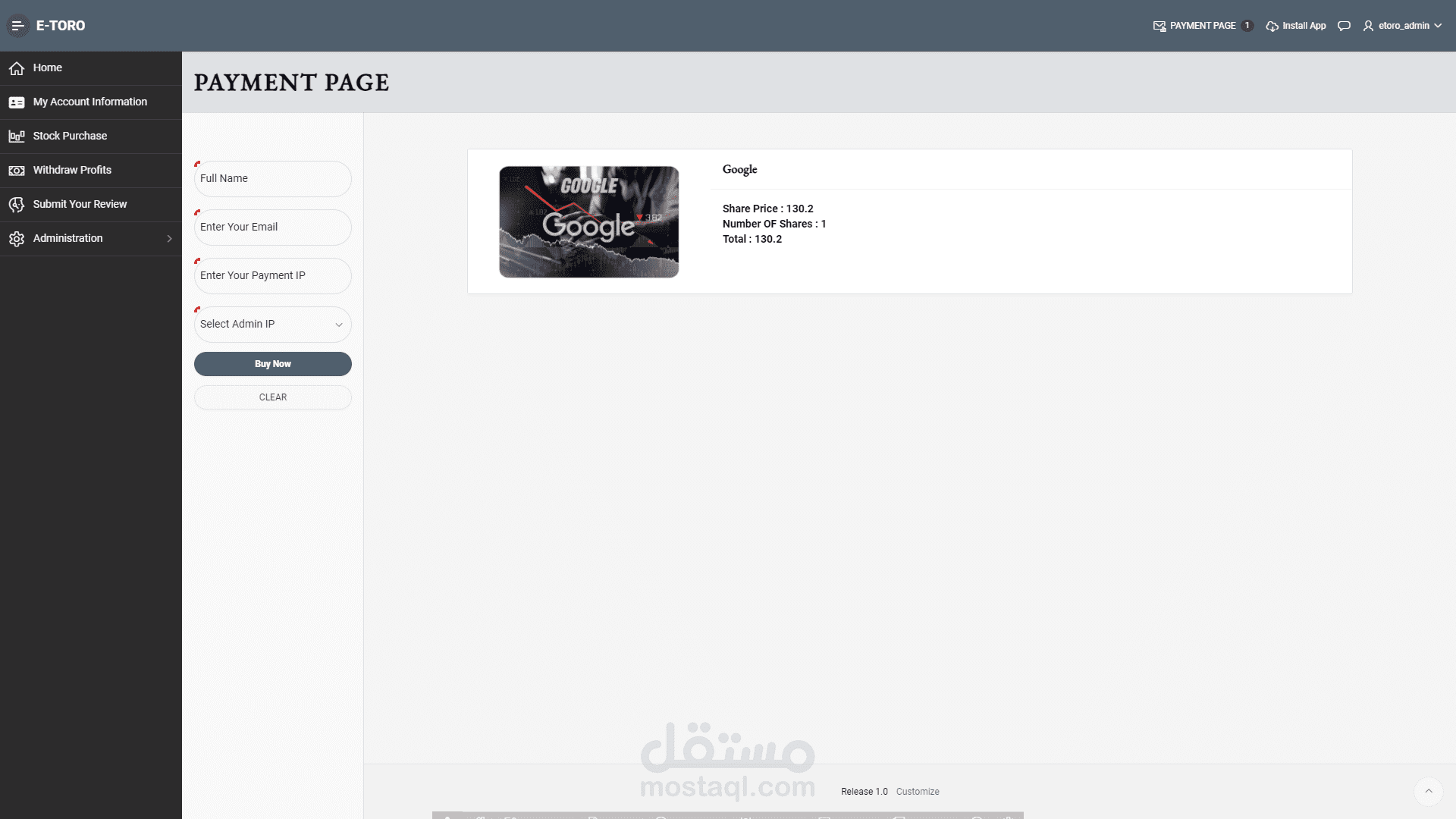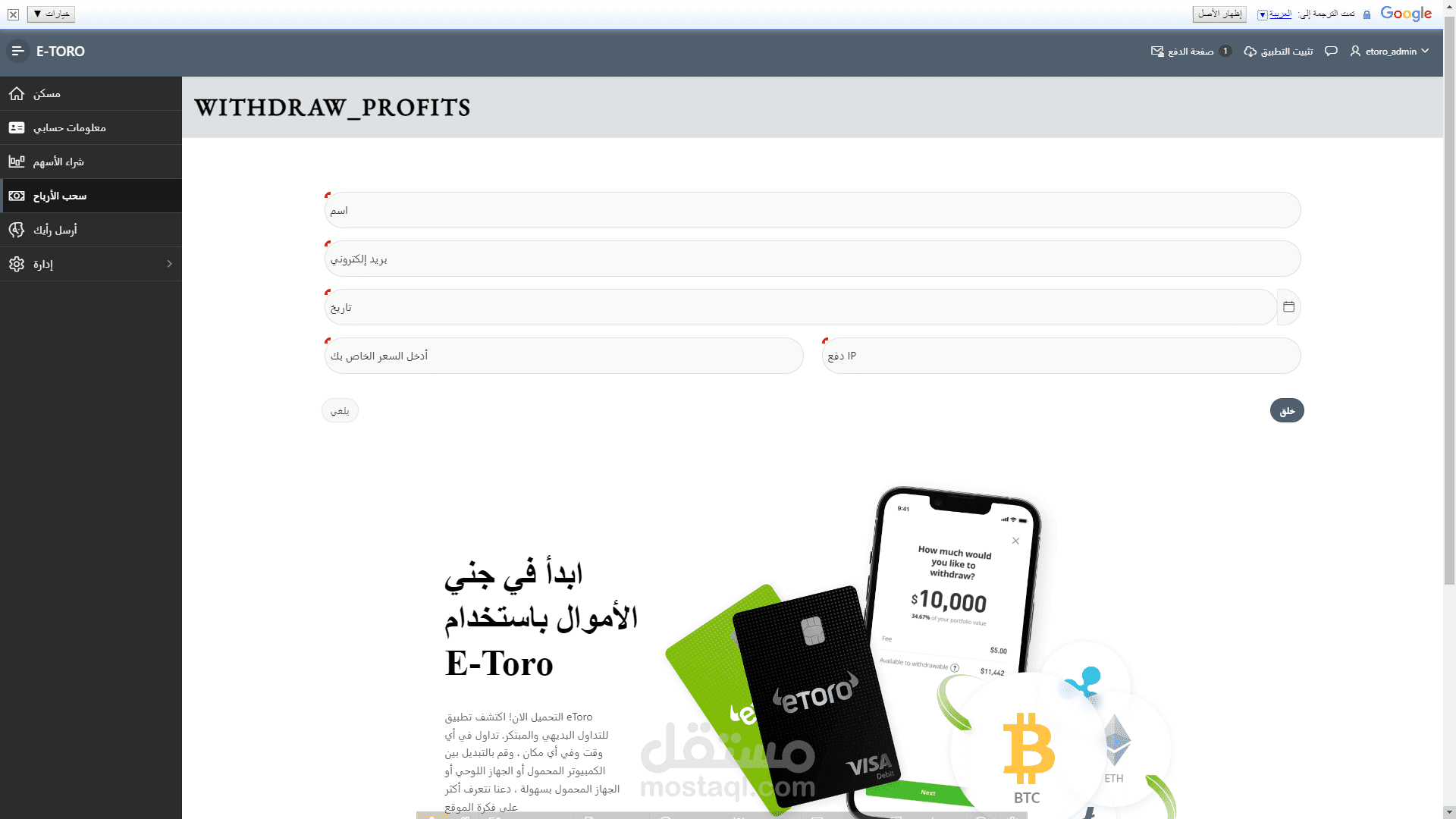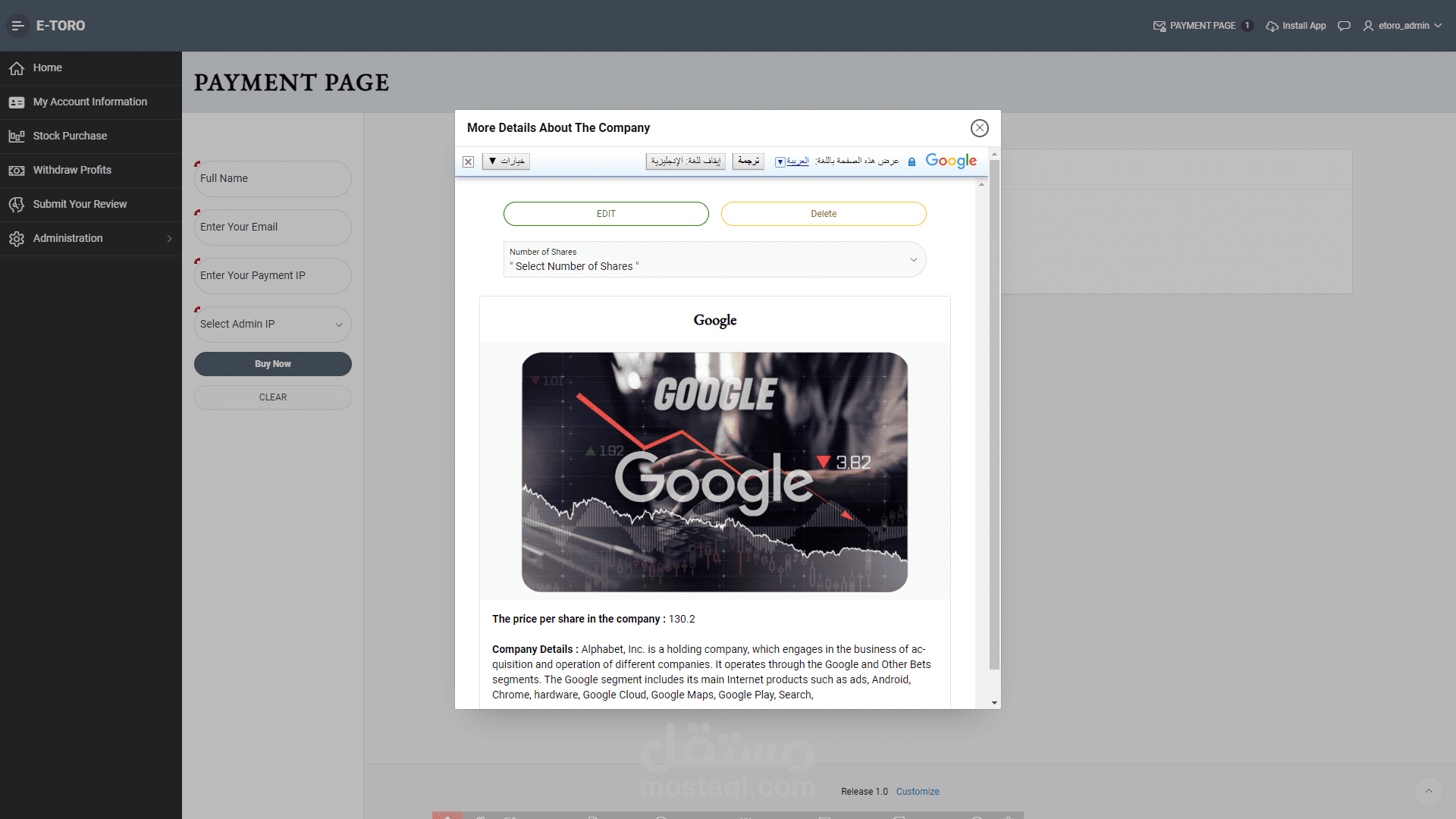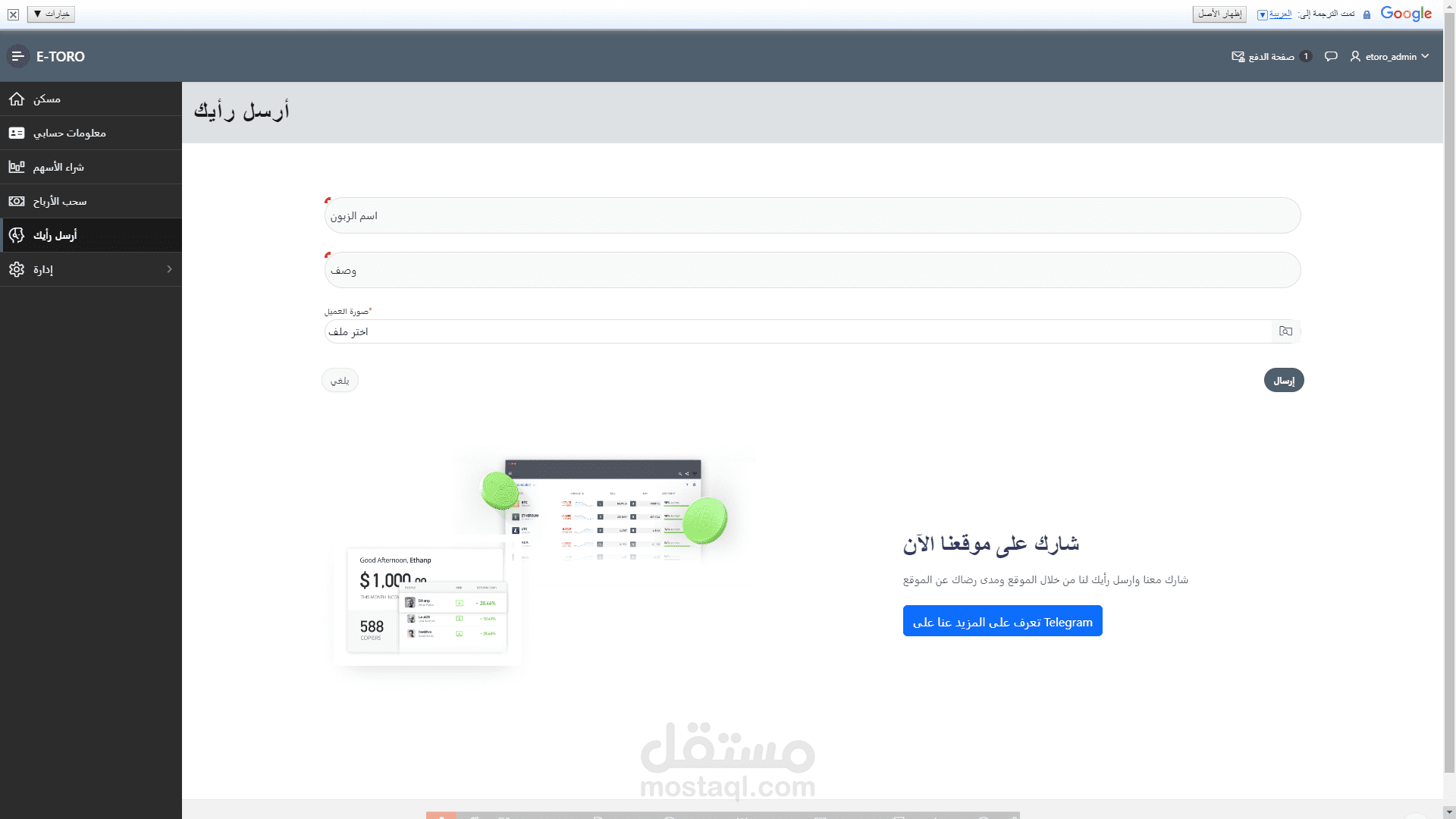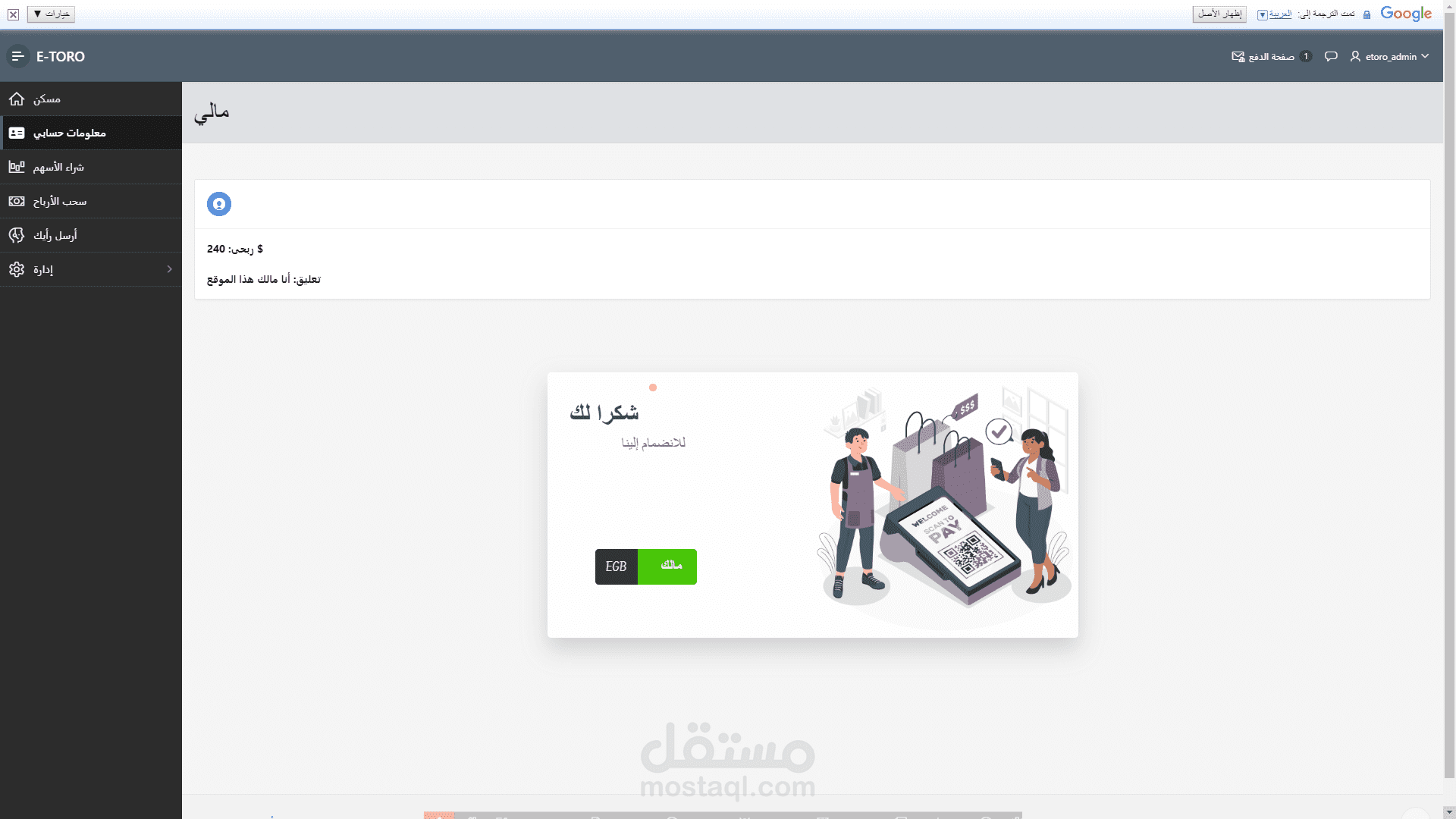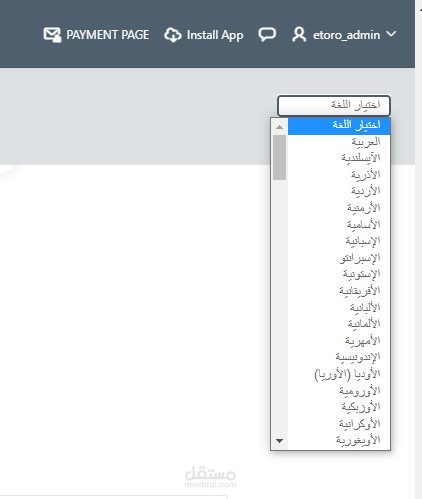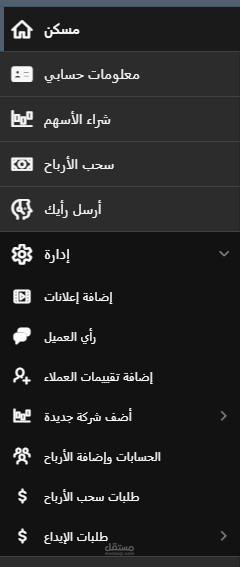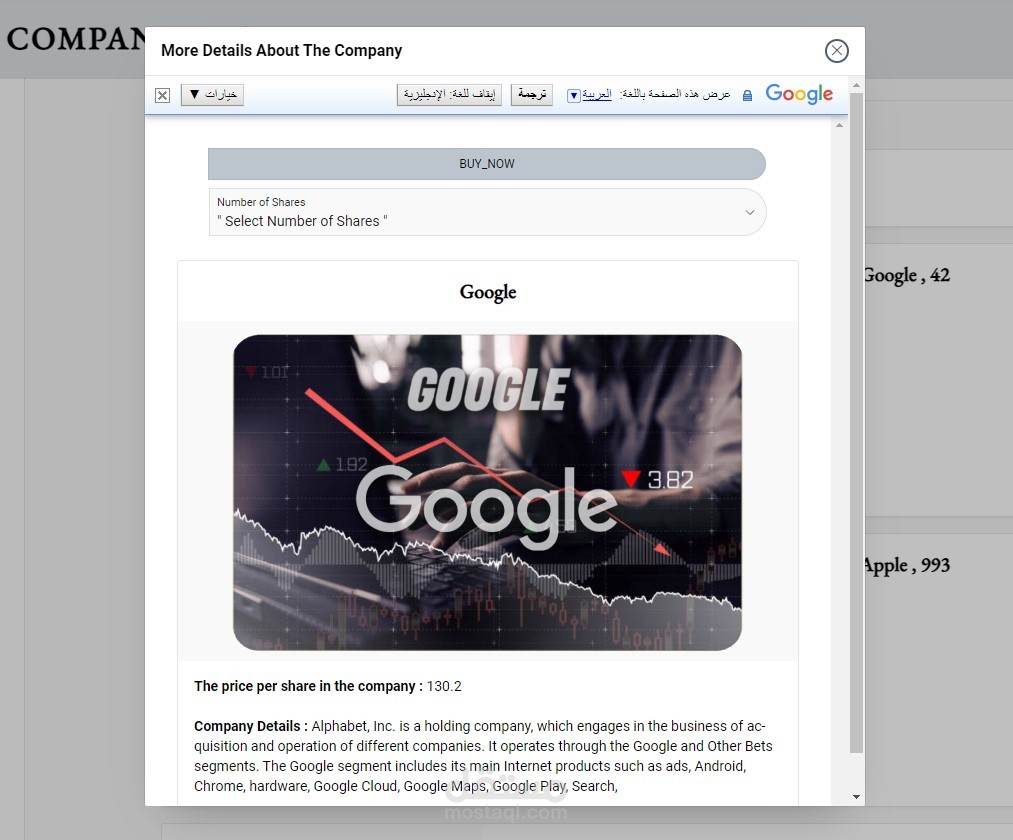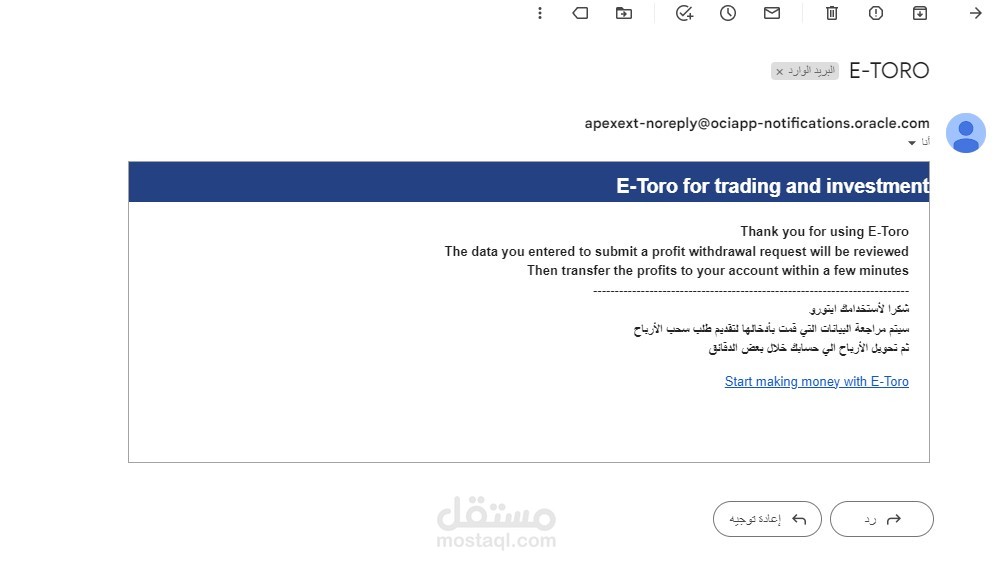E-TORO SYSTEM (موقع تداول)
تفاصيل العمل
كان هذا السيستيم لأحد عملائنا
وهو متخصص في التداول و الأستسمار
يقوم العميل بالدخول الي الموقع ، ثم عمل Sign Up و ادخال بياناتة .
بعدها يتم التسجيل داخل الموقع .
يتيح الستيم للمستخدم ب أن يختار اي لغة من لغات العالم .
هناك 4 وجهات رأيسية للمستخدم .
1-الصفحة الرئيسية .
2-معلومات حسابي .
3-الأستسمار في اسهم الشركات .
4- سحب الأرباح .
---------------------------------------------------------------------------------------------------
1- اصفحة الرئيسية .
فيها جميع بيانات الشركة . من حيث الصور و رأي بعض المستخدمين .
و صفحة اعلانات تظهر مع بداية الدخول علي الموقع .
الأدمن هو المتحكم فيها و يمكنة اضافة اي اعلان ف اي وقت .
وفي اسفل الصفحة الرئيسية يمكن للمستخدمين ان يقومو بتغير ستايل الموقع الي اي ستايل يريدون
مثل ال Red,Dark,Whitr,Slate,Blue .
---------------------------------------------------------------------------------------------------
2-معلومات حسابي .
يظهر في هذة الصفحة جميع معلموات المستخدم
مثل ارباح المستخدم .
و المال .
و كومنت يتركة الادمن لة .
و اخر الاخبار .
وبعض الأخبار التي من المكن ان تفسد المستخدم ف الاستسمار .
و الادمن هو المتحكم في ان يضيف او يزيل اي مستخدم او يحدد المال الذي يريد ان يعيطة لأي مستخدم .
---------------------------------------------------------------------------------------------------
3--الأستسمار في اسهم الشركات .
يظهر في هذة الصفحة
جميع الشكرات المتاحة التي يمكنك ان تقوم بلأستسمار فيها
و تفاصيل الشركة و الارباح التي سوف تعود عليك من هذة الشركة.
و عنذ اضغط علي الشكره يظهر لك جميع بيانات الشركة بلتفصيل ..
وعدد المستسمرين في هدة الشركة .
و عند تحديد عدد الاسهم التي تريد ان تشتريها
يقوم الموقع بلذهاب الي صفحة الدفع .
و ادخال طريقة الدفع المناسبة لك .
و عند ادفع او شراء السهم
يقوم الموقع تلقائي بتنزيل ارباحك من هذة الشركة الي حسابك .
---------------------------------------------------------------------------------------------------
4-سحب الأرباح .
يقوم المستخدم في هذة الصفحة بأدخال بيانات و المبلغ الذي يريد ان يسحبة من حسابة
و المحفظة التي يتم تحويل عليا المبلغ
بعد ان يضيف كل بياناتة
يصلة رسالة اوتوماتك الي البريد
يظهر فيها ان الموقع يقوم بمراجعة البيانات
ثم يتم تحويل المبلغ الي محفظتك خلال بعض الدقائق ..
فور مراجعة البيانات من الموقع يقوم احد المشرفين بتحويل المبلغ الي المستخدم
ثم يظهر لة في صفحة حسابة انة تم تحويل المبلغ المراد سحبة .
---------------------------------------------------------------------------------------------------
باقي التفاصيل ف الموقع .
---------------------------------------------------------------------------------------------------
This system was for one of our clients
He specializes in trading and investing
The customer logs in to the site, then sign up and enter his data.
After that, you will be registered on the site.
Steam allows the user to choose any of the world's languages.
There are 4 main user destinations.
1- The home page.
2- My account information.
3- Investing in the shares of companies.
4- Withdraw profits.
-------------------------------------------------- -------------------------------------------------
1- Home page.
It contains all company information. In terms of pictures and the opinion of some users.
And a page of advertisements appears at the beginning of entering the site.
Admin is in control and can add any advertisement at any time.
At the bottom of the home page, users can change the style of the site to any style they want
Like the Red, Dark, White, Slate, Blue.
-------------------------------------------------- -------------------------------------------------
2- My account information.
This page shows all user parameters
Like user earnings.
and money.
Comment and leave the admin to him.
And the latest news.
And some news that can spoil the user in the investment.
And the administrator is the one who controls to add or remove any user or determine the money that he wants to give to any user.
-------------------------------------------------- -------------------------------------------------
3 -- Investing in the shares of companies.
appears on this page
All available thanks that you can invest in
And the details of the company and the profits that will accrue to you from this company.
And when you click on the thank you, you will see all the company’s details in detail.
And the number of investors in this company.
And when determining the number of shares you want to buy
The site will go to the payment page.
And enter the appropriate payment method for you.
And when I pay or buy the stock
The site automatically downloads your profits from this company to your account.
-------------------------------------------------- -------------------------------------------------
4- Withdraw profits.
On this page, the user enters data and the amount he wants to withdraw from his account
And the wallet to which the sum is transferred
After adding all his data
An automatic message arrives in the mail
It appears that the site is reviewing the data
The amount will then be transferred to your wallet within a few minutes.
Once the data from the site is reviewed, one of the supervisors transfers the amount to the user
Then it appears on his account page that the amount to be withdrawn has been transferred.
-------------------------------------------------- -------------------------------------------------
The rest of the details are on the site.
بطاقة العمل
| اسم المستقل | Ibrahim E. |
| عدد الإعجابات | 0 |
| عدد المشاهدات | 355 |
| تاريخ الإضافة | |
| تاريخ الإنجاز |