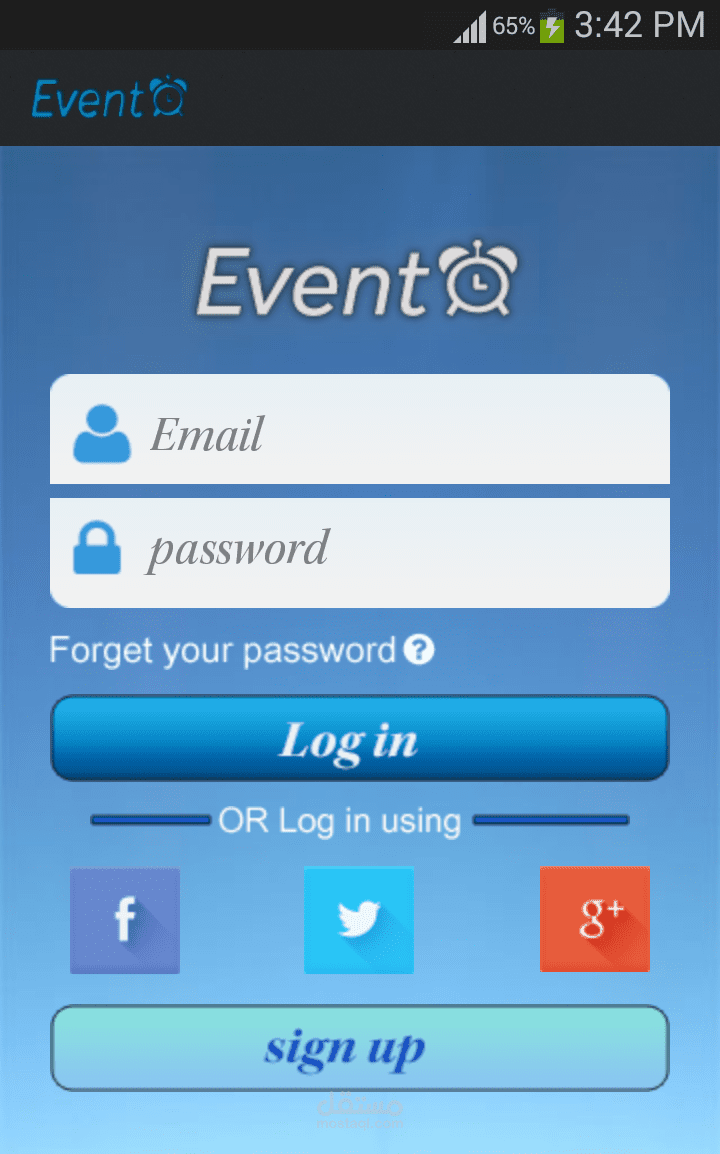Evento
تفاصيل العمل
Evento Description :
Social media for all your activity
all data of you uploaded into Evento server to save them from lost.
1- signup & login :-
every user have unique username and Email ,
there are four ways to signup and log in with Evento using (Facebook,google+,Twitter,Email).
after login all of your data on server will be downloaded to your device.
2- Friends :-
you can only add friends who use Evento , there are three ways to add friends
1- you can add friends from social that you are logged from.
2- you can search for users using username and add them.
3- Evento suggest to you friends of friends to usability for adding friends.
you can remove friends if them not related to any activity with you.
3- Activities :-
1- add activity :
- you choose your category of activity like (meeting,work,sport,eating,etc..)
and if your category not here search on it in other category.
- after choose your category , then choose your activity type
as example you choose category (sport) and activity type (swimming)
if you need any more types you can add them from other.
there are some categories not have activity type like (meeting).
- after choose your activity type , then choose all needs that you will need in this activity
as example you choose category (celebration) and activity type (birthday)
and needs (gift) if you need any more needs you can add them from other.
- after all of that , you set activity date , time , duration , iterate (if there) ,
location using google maps and you can search for location using its name (if there)
- you can add your friends to activity from friends list ,
when you make activity with list of friends , Evento will notify them with this activity.
2- show activities :
- you will browse your activities today , and you can make search with date or
(date and time) if you seek for any thing specific
- you can remove activities.
- if your activities have location then Evento will draw path from your current location to activity location.
4- Notes :-
1- add notes :
- you can add you notes with (date and time) in future and Evento will remember you about them.
2- show notes :
- you can browse all notes
- you can remove any note you don't need any more.
- you can search using date, time or both.
5- Notification :-
1- when you added to any activity by any Evento users you will be notified to Accept or Cancel.
2- when you make activity with list of friends , if them Accept or Cancel activity with you
, you will be notified.
3- if your activities time near you will be notified.
4- if your notes time near you will be notified.
6- Insights :-
1- used / wasted graph :
- shows used and wasted time percentage today.
- you can search for specific day and you can choose days in future.
2- activities graph :
- show number of activities in every day monthly.
- you can compare two months.
3- activity with Friend graph :
- show number of activities with friends in every day monthly.
- you can compare two months.
4- friends graph :
- show number of added friends in every day monthly.
- you can compare two months.
for more information , follow us https://www.facebook.com/....
if any problem appear , tell us in email evento@codex-eg.com.
Evento provide 41 languages (English,Arabic,French,German,Italian,Afrikaans,Belarusian,Bulgarian, Catalan, Valencian,Czech,Danish,Greek,Spanish, Estonian, Finnish,Persian,Hindi,Hungarian,Croatian,Hebrew, Japanese, Korean,Latvian, Malay,Norwegian Bokmål,Dutch,Polish,Portuguese,Romanian,Russian, Slovak, Slovene,Swedish,Serbian,Swahili,Thai,Tagalog,Turkish,Zulu,Ukrainian ).