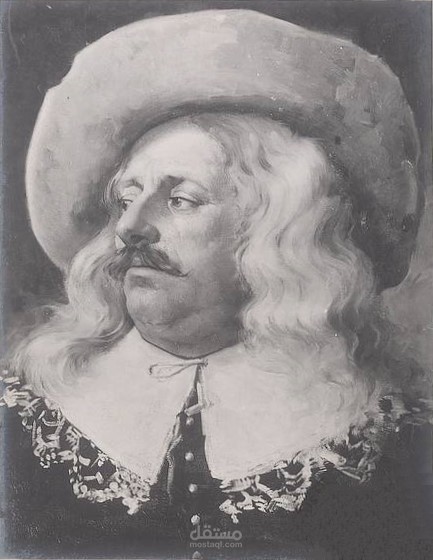PowerPoint: The Three Musketeers
تفاصيل العمل
Creating a **balanced PowerPoint presentation** involves thoughtful design and content organization. Here are some key steps to achieve balance:
1. **Content Structure**:
- **Start with Paper, Not PowerPoint**: Begin by outlining your content on paper. Consider the main points you want to convey and the order in which they should appear. This helps you focus on the message before diving into
slide design².
- **Clear and Concise Slides**: Each slide should have a clear purpose. Avoid overcrowding with too much text or complex visuals. Use bullet points, short sentences, and relevant images to convey your message effectively².
2. **Visual Balance**:
- **Symmetry and Asymmetry**: Balance can be achieved through symmetry (center alignment) or asymmetry (distributing elements unevenly). While center alignment is straightforward, asymmetric layouts can create dynamic and engaging slides⁴.
- **Text and Images**: Strike a balance between text and visuals. Use high-quality images that enhance your message without overwhelming it. If an image is detailed, consider adding a filter to ensure legibility of text overlaid on it².
3. **Color and Fonts**:
- **Color Harmony**: Choose a harmonious color scheme. Limit the number of colors to maintain consistency. Use contrasting colors for text and background to ensure readability².
- **Font Consistency**: Stick to a maximum of two font styles—one for headings and another for body text. Ensure font sizes are consistent across slides².
4. **Slide Transitions and Animations**:
- **Subtle Animations**: Use animations sparingly. Subtle transitions can enhance your presentation, but excessive animations can distract from the content³.
- **Consistent Transitions**: Maintain consistency in slide transitions. Choose one style (e.g., slide-in, fade) and apply it uniformly³.
5. **Practice and Rehearse**:
- **Flow and Timing**: Practice delivering your presentation. Ensure a smooth flow from one slide to the next. Adjust timing to maintain audience engagement³.
Remember, a balanced PowerPoint presentation combines clarity, aesthetics, and effective communication.