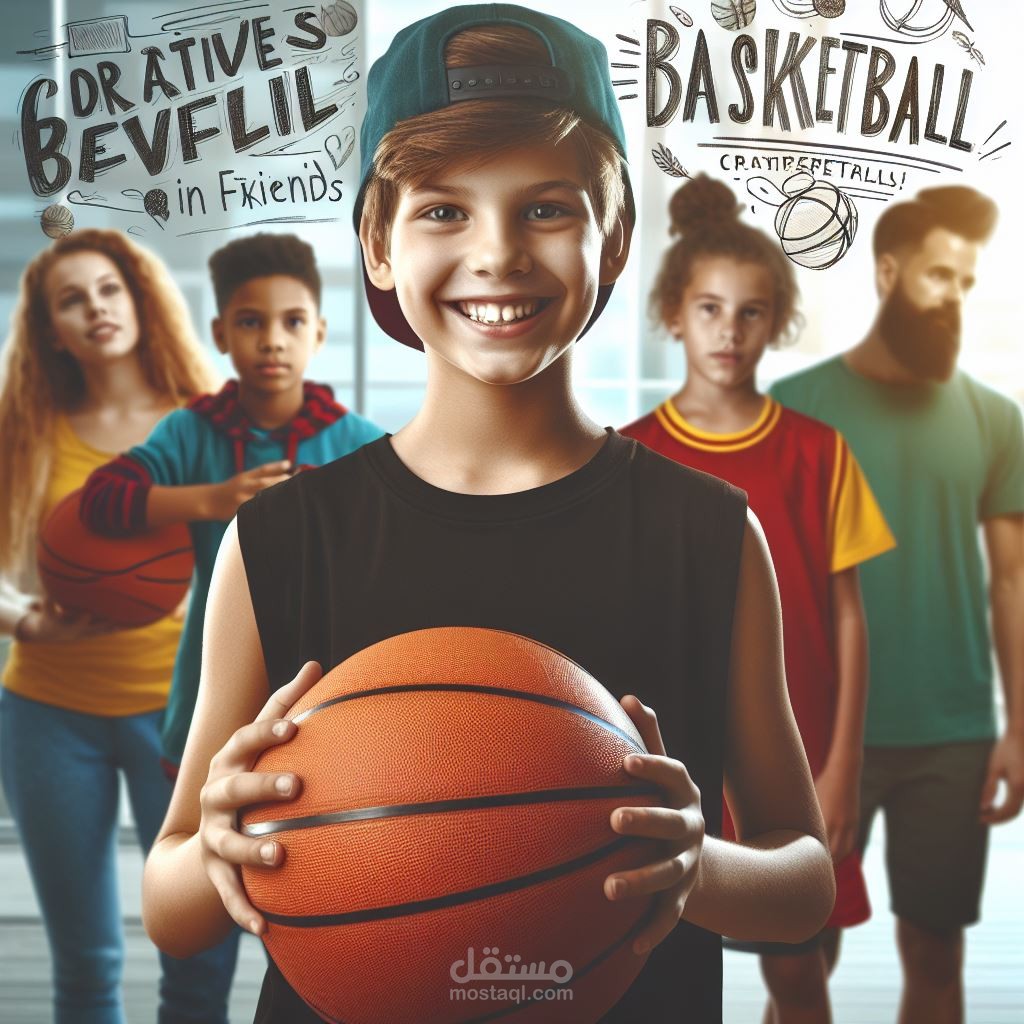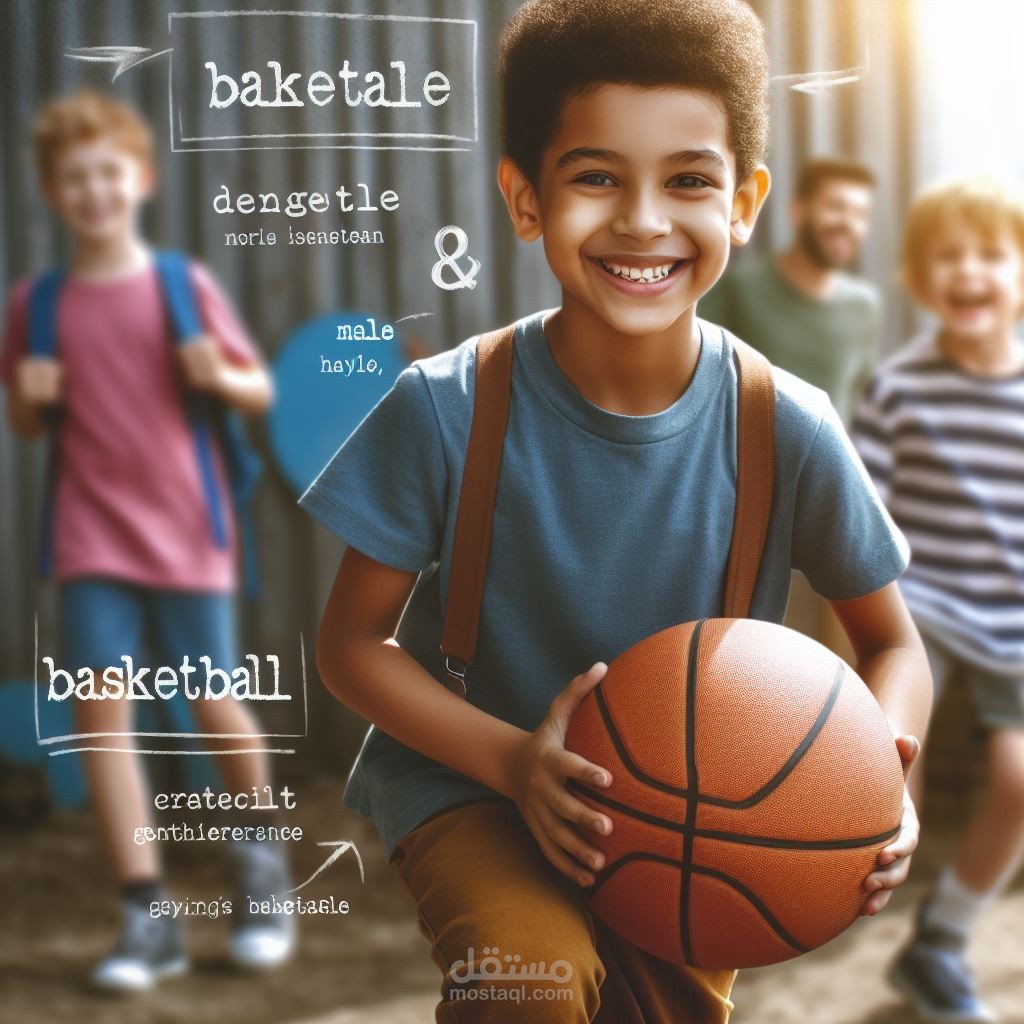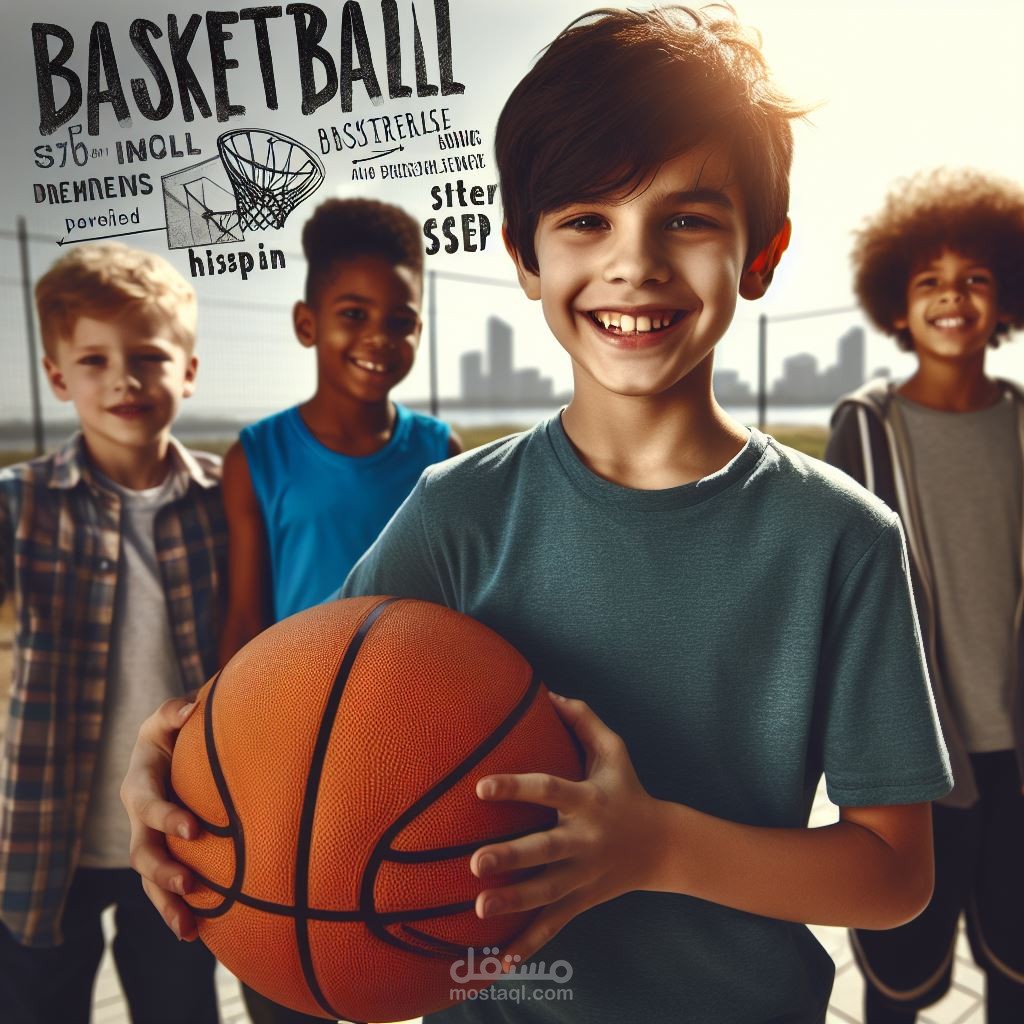Basketball tactics
تفاصيل العمل
Footage Acquisition: The first step in video editing is to acquire the raw footage. This could be from a camera, a drone, a screen recording, or any other video source.
Importing Footage: The raw footage is then imported into a video editing software. There are many options available,
including Adobe Premiere Pro, Final Cut Pro, and DaVinci Resolve.
Rough Cut: The editor begins by making a ‘rough cut’ of the video. This involves arranging the clips in the desired order and trimming unnecessary parts.
Fine Cut: After the rough cut, the editor refines the video by adjusting the timing and transition between clips. This is where the story starts to take shape.
Effects and Transitions: The editor adds effects and transitions to enhance the visual appeal of the video. This could include color grading, adding text or graphics, and applying filters.
Audio Editing: The editor also works on the audio aspect of the video. This could involve adjusting the volume levels, adding music or sound effects, and syncing the audio with the visuals.
Final Review and Export: Once the editor is satisfied with the video, they conduct a final review to check for any errors
or improvements. The video is then exported in the desired format and resolution.
.............................................................................................................................................................................................
Planning: Identify the key skills and rules of basketball that you want to teach. This could include dribbling, shooting, passing, and defensive techniques.
Scripting: Write a script for the video. The script should be simple and easy for kids to understand. Use clear, concise language and avoid technical jargon.
Filming: Film the video. You might want to use a mix of wide shots to show the whole court and close-ups to demonstrate specific skills. Consider using slow motion or freeze frames to highlight important points.
Narration: Record a voice-over to guide the viewers through the video. The narration should match the visuals and provide clear, step-by-step instructions.
Editing: Edit the video to make it engaging and easy to follow. This could involve adding text overlays to emphasize key points, inserting transitions between different sections, and adjusting the pacing to keep the viewers’ attention.
Review: Watch the video to ensure that it effectively teaches the intended skills and rules. Make any necessary revisions.
Distribution: Share the video with the students. This could be done through a learning management system, a video sharing platform, or directly in class.
Remember, the goal is to make learning basketball fun and engaging for the kids. Good luck!
...........................................................................................................................................................................................
The skills used in this video are
Dribbling Skill
Chest pass
Bounce pass
Overhead pass
shooting
.............................................................................................................................................................................................
AI was used to get creative pictures for the school work
.............................................................................................................................................................................................
Creating a basketball video for kids requires careful consideration to make it both educational and engaging. Here are some features that could make your video stand out:
Simplicity: The language and instructions used should be simple and easy to understand. Avoid using complex basketball jargon.
Demonstration: Use clear, step-by-step demonstrations of each basketball skill. This could include dribbling, shooting, passing, and defensive techniques.
Fun and Engaging Content: Incorporate fun elements like animations or graphics to keep the kids engaged. You could also include challenges or games that the kids can try out themselves.
Repetition: Repeat important points to reinforce learning. This is especially important for demonstrating new skills.
Positive Reinforcement: Use positive reinforcement throughout the video. Celebrate small victories and encourage practice.
Interactive Elements: If possible, include interactive elements like quizzes or prompts for the kids to try out the moves themselves.
Short and Focused: Keep the video short and focused on one or two skills. Kids have short attention spans, so it’s important to keep the video concise.
Appealing Visuals: Use bright colors and appealing visuals to attract and retain the kids’ attention.