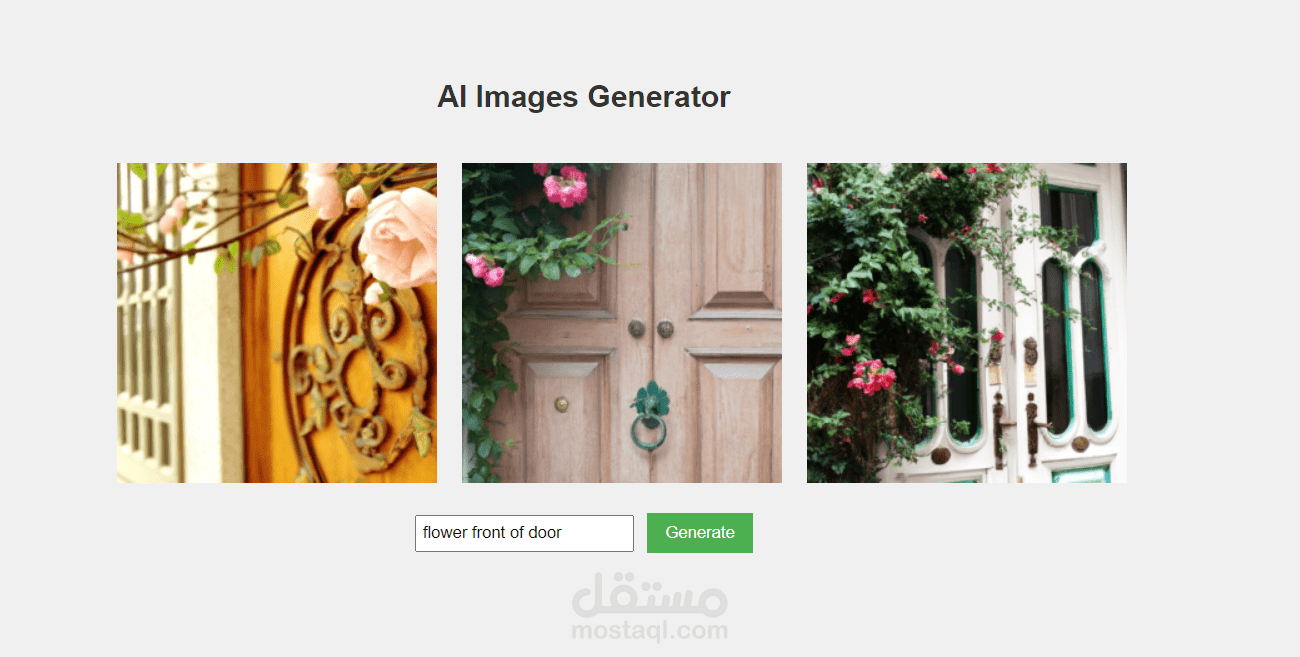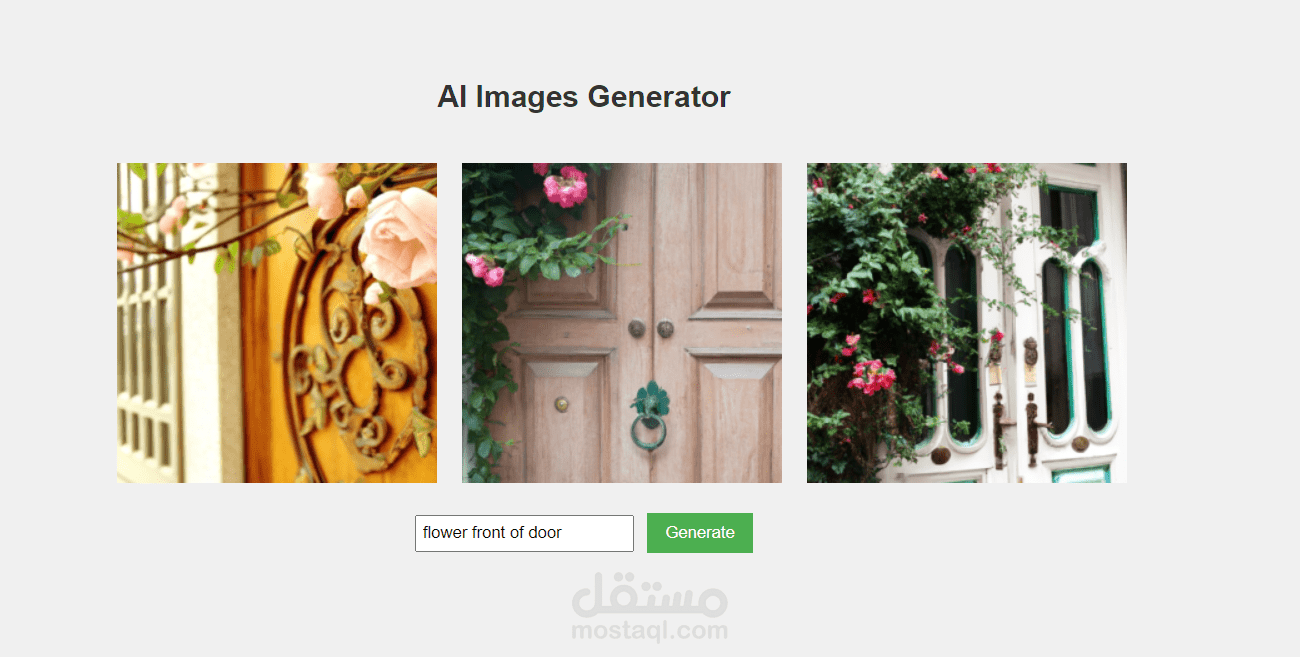AI Image generator using Html5 css3 ES6(Java-script)
تفاصيل العمل
Overview:
The AI image generator using the OpenAI API involves integrating with OpenAI's powerful models designed for image generation. Two notable models for this purpose are DALL·E, which generates images from textual prompts, and CLIP, which understands and relates images and text.
Key Components:
OpenAI API Key:
An essential component is the OpenAI API key, which authenticates and authorizes access to OpenAI's services.
User Interface (HTML/CSS/JavaScript):
A user interface allows users to input textual prompts for image generation. It includes an input field for the prompt and a button to trigger the image generation process.
JavaScript (AI.js):
Handles user interactions and makes asynchronous requests to the OpenAI API for image generation.
Constructs the API request, including the prompt provided by the user, and sends it to the OpenAI API.
Processes the API response, which contains information about the generated images.
OpenAI API (DALL·E or CLIP):
DALL·E: This model takes a textual prompt as input and generates images that match the description. For example, if the prompt is "a two-story pink house in the shape of a shoe," DALL·E attempts to create images based on that description.
CLIP: This model understands relationships between images and text. It can be used for tasks like finding images that match a given textual prompt or generating images that fulfill a certain textual description.
Dynamic Image Rendering (JavaScript):
Dynamically renders the generated images on the user interface.
Utilizes DOM manipulation to create image elements and update their source attributes with the URLs provided in the OpenAI API response.
Workflow:
User Interaction:
Users input a textual prompt in the provided input field.
Clicking the "Generate" button triggers the JavaScript function (getImage in your case) that communicates with the OpenAI API.
OpenAI API Request:
The JavaScript code constructs a POST request to the OpenAI API, including the user's prompt, desired image parameters (e.g., number of images, size), and the API key in the headers.
Image Generation:
OpenAI processes the request using models like DALL·E or CLIP, generating images based on the provided textual prompts.
API Response:
The API responds with data containing information about the generated images, typically including URLs or other references.
Dynamic Rendering:
JavaScript processes the API response, creates HTML elements for the images, and updates their source attributes with the provided URLs.
The rendered images are displayed on the user interface.
Considerations:
Security:
Protect the OpenAI API key and avoid exposing it directly in client-side code to prevent unauthorized access.
Error Handling:
Implement error handling mechanisms for API requests and responses to provide a smooth user experience.
User Feedback:
Provide feedback to users during the image generation process, such as loading indicators or status messages.
Styling:
Use CSS to style the user interface and ensure a visually appealing design.