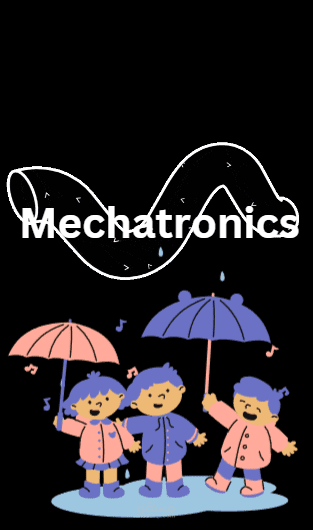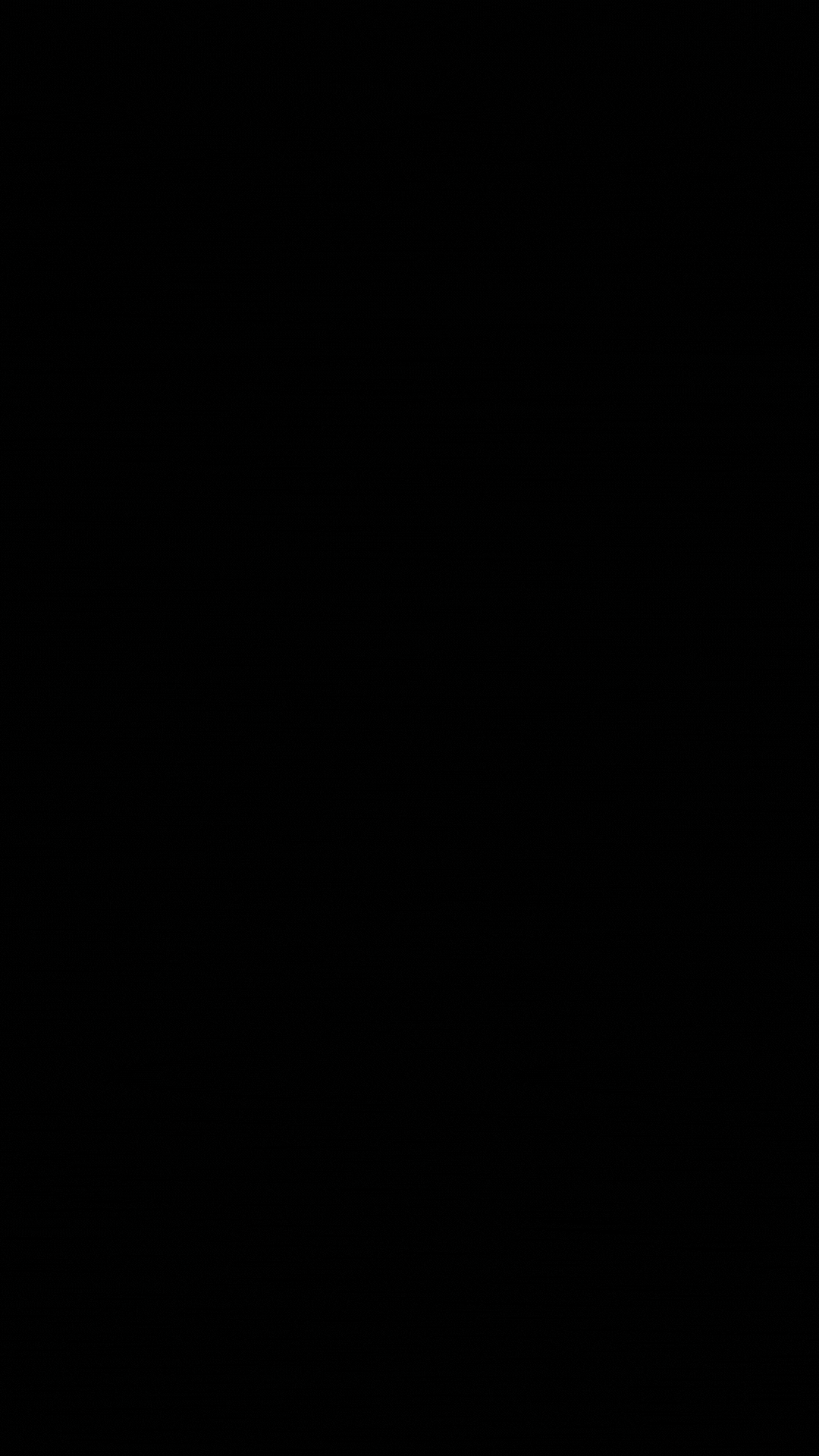تصميم Gif
تفاصيل العمل
Creating a GIF (Graphics Interchange Format) involves several steps and work details. Here is an overview of the process:
1. Conceptualization: Determine the purpose and concept for your GIF. Decide on the content, theme, and message you want to convey. Consider whether you'll be creating an original animation, converting a video clip, or designing a series of images.
2. Content Creation: Create or collect the visual assets for your GIF. This may involve designing custom graphics, illustrations, or characters, capturing video footage, or selecting existing images. Use software tools such as graphic design programs, video editing software, or online image repositories.
3. Asset Preparation: Prepare the visual assets for animation. If working with images, ensure they are properly sized, formatted, and optimized for web use. If working with video footage, trim and edit it to the desired length and quality. Make any necessary adjustments to the assets using appropriate software tools.
4. Animation Process: Use animation software or specialized tools to bring your GIF to life. There are various options available, ranging from professional animation software to online GIF creators. Arrange the visual assets in the desired sequence, define the timing and duration for each frame, and specify any desired transitions or effects.
5. Editing and Refinement: Review and edit the animation to ensure smooth transitions, appropriate timing, and visual coherence. Make adjustments to frame durations, transitions, or other visual elements as needed. Test the GIF to ensure it conveys your intended message effectively.
6. Optimization: Optimize the GIF for web use to ensure it is both visually appealing and reasonably sized for quick loading and sharing. Reduce the file size by adjusting color palettes, limiting the number of frames, or optimizing compression settings. Use specialized GIF optimization tools or online services to achieve the best balance between quality and file size.
7. Export and Save: Export the finalized GIF file from your animation software or GIF creation tool. Save it in a widely supported format such as GIF or MP4. Specify any desired settings, such as looping options or transparency if applicable.
8. Sharing and Distribution: Share your GIF with others through various platforms and channels. Upload it to social media platforms, websites, or online galleries. Consider adding appropriate descriptions, tags, or captions to enhance discoverability and engagement. Provide a direct link or embed code if sharing on websites or blogs.
9. Documentation and Copyright: Document the process and details of creating your GIF, including the software used, source materials, and any applicable licenses or copyright information. If using copyrighted materials, ensure you have the necessary permissions or licenses to use and distribute the GIF.
10. Feedback and Iteration: Collect feedback from viewers or colleagues and consider making improvements or adjustments based on their input. Iterate on your GIF creation skills by experimenting with new techniques, styles, or visual effects.
Remember, the specific tools and software used for creating GIFs may vary depending on your preferences and the complexity of the animation. Practice and experimentation will help you refine your skills and create more engaging and visually appealing GIFs.